Analyse a Twitter Thread to Find New Influencers
Monday 11th October: Have you ever seen those Twitter threads or articles that list ‘x great y to follow’?
Like this thread from Blake Emal (@heyblake) listing almost 200 awesome female creators on Twitter, or this article from terakeet.com listing 45 amazing SEOs to follow on Twitter.
But what are your next steps?
Read on to see how you can analyse these threads using Monitor, and even use them as a seed set to find more great accounts!
Get The Profiles
The tool ‘Thread Reader App’ will compile a thread and return a link to a webpage which has turned the thread into an article.
Just reply to the first Tweet in the thread with ‘@threadreaderapp unroll’.
The Twitter Bot will then compile all the Tweets onto a webpage and reply with a link to the new page.
When you get the reply, or if someone else has already done this, just visit the link provided to read the ‘unrolled thread’, like this https://threadreaderapp.com/thread/1398062808177205249.html
Hello, please find the unroll here: I’m convinced the best creators on Twitter are women. Here is an… https://t.co/gpWdOk3mYu Share this if you think it's interesting. 🤖
— Thread Reader App (@threadreaderapp) May 28, 2021
When you have the article, either from the unrolled thread or otherwise, the next thing you’ll need is this free browser extension from our parent company Majestic.
Get the Majestic Browser Extension
While some parts of the extension requires a paid account, the part we’re interested in is completely FREE!
Download and install the extension, click the ‘red star’ icon in the browser, and then you’ll be presented with this screen. To start the free auth process, choose "Or prove you're not a robot" from the footer.


Then choose the "Authenticate Free" button.


Finally, solve the reCaptcha for temporary access to the summary page of key metrics, and importantly for us, the On-Page Links section.


Once authenticated, goto the On-page Links > Copy / Paste area to get all the links on the page.
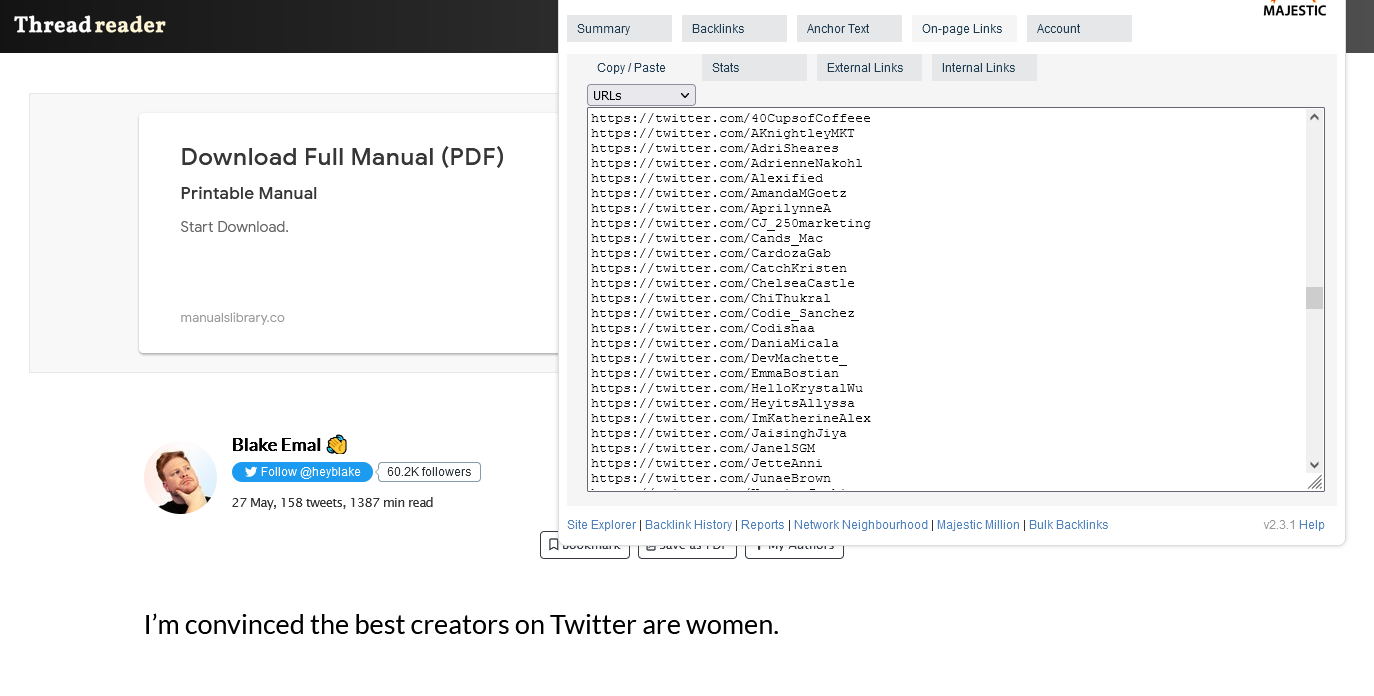
When you have these handles, copy and paste them into the Bulk Analyser tool on the Monitor website.
Bulk Analyser takes up to 1,000 handles, checks their link stats, and provides a top level analysis for the accounts we have data for in our index.
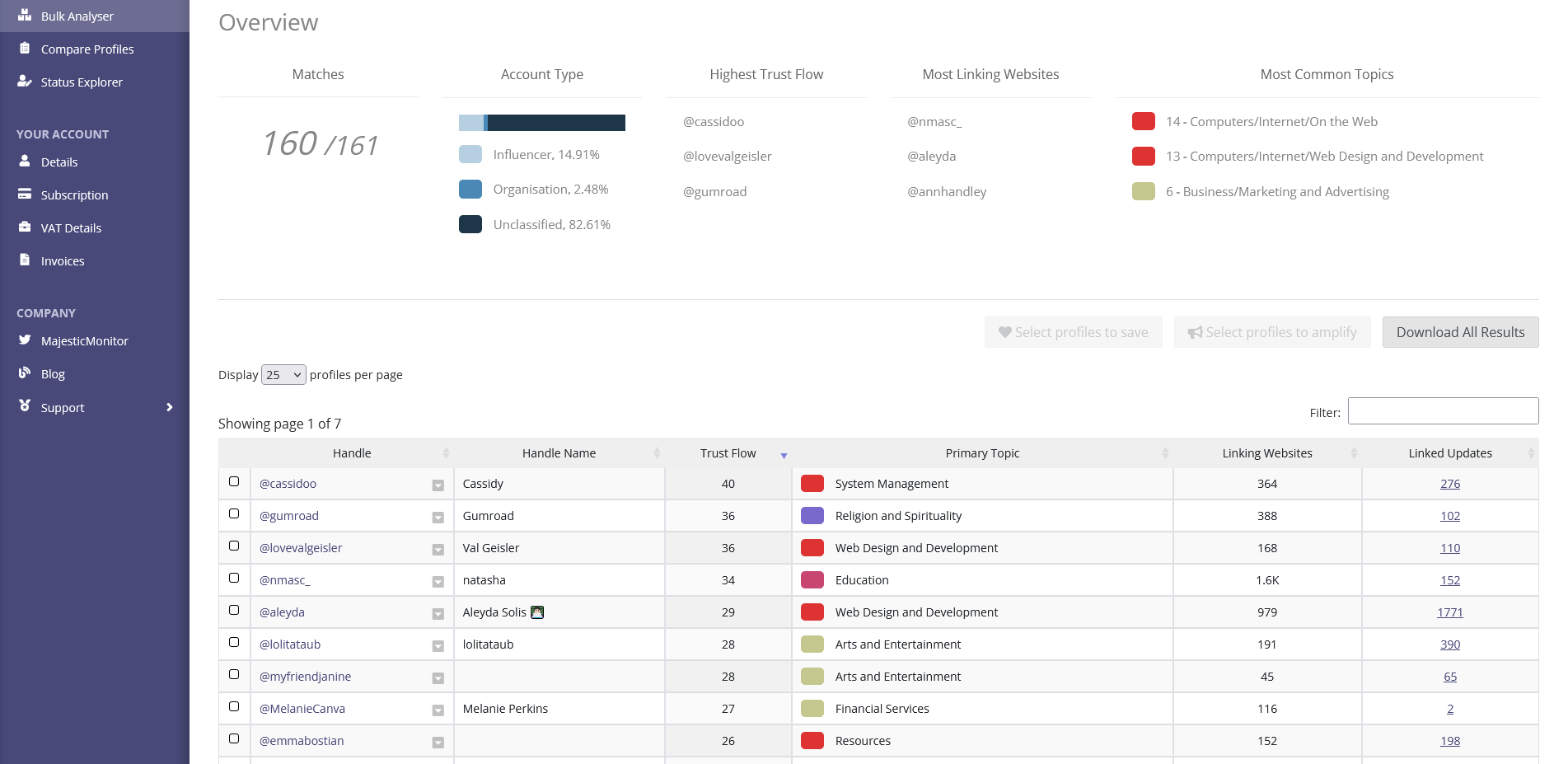
Find New Influencers
For each account you can find similar accounts to it by hovering over the down-arrow-icon next to the handle and choosing ‘Similar Profiles’.
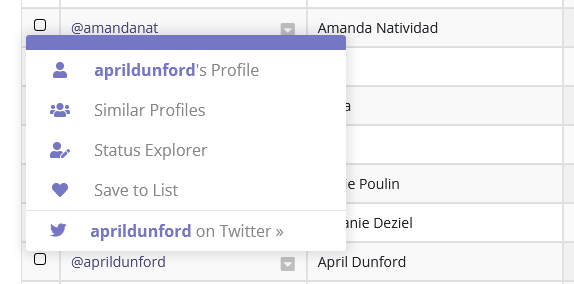
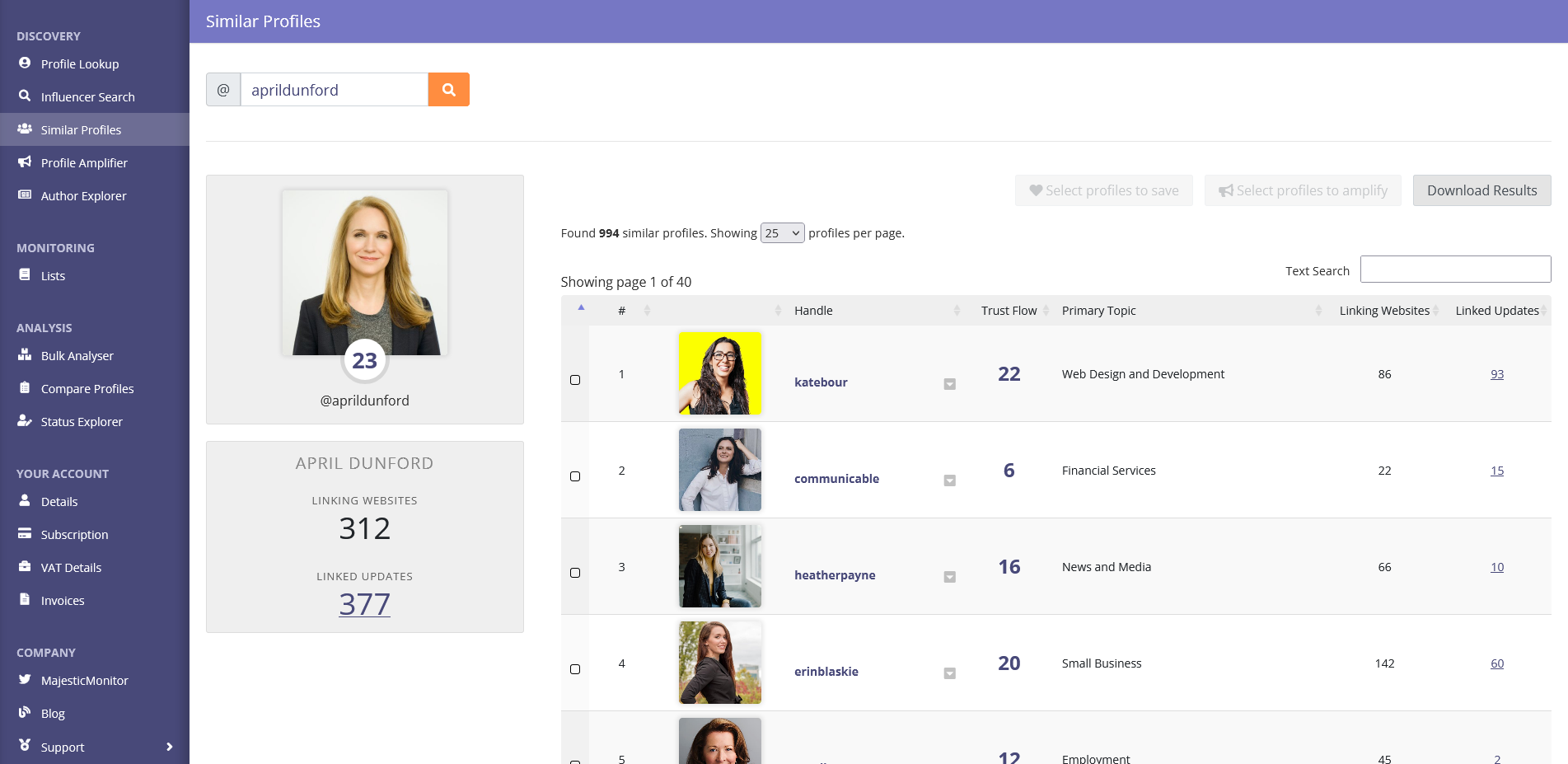
Or you can amplify up to 10 accounts, by selecting them using the check box and then clicking the ‘Amplify Profiles’ button.
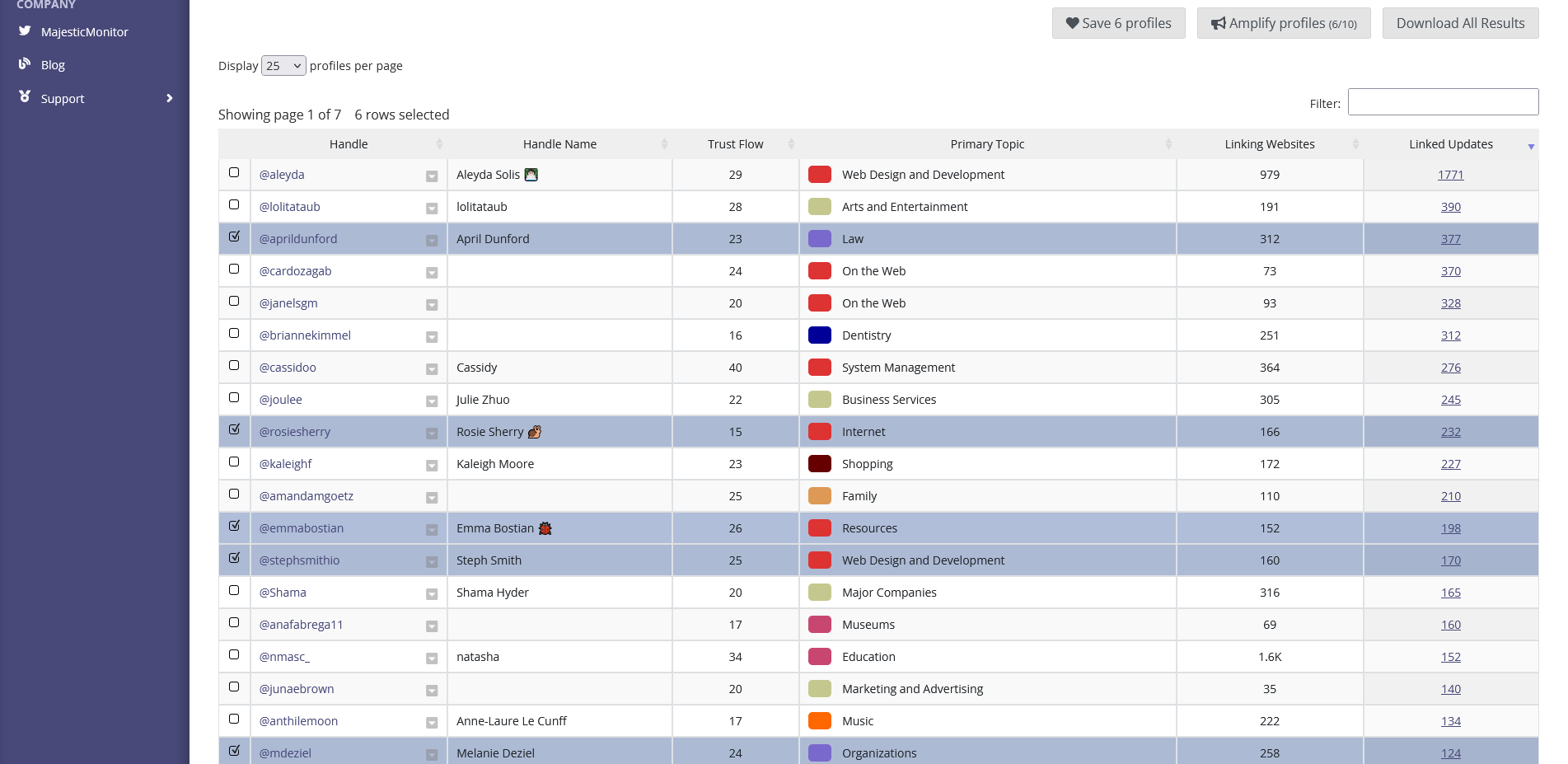
This will find accounts similar to a number of profiles selected, ensuring that the profiles suggested are truly similar.
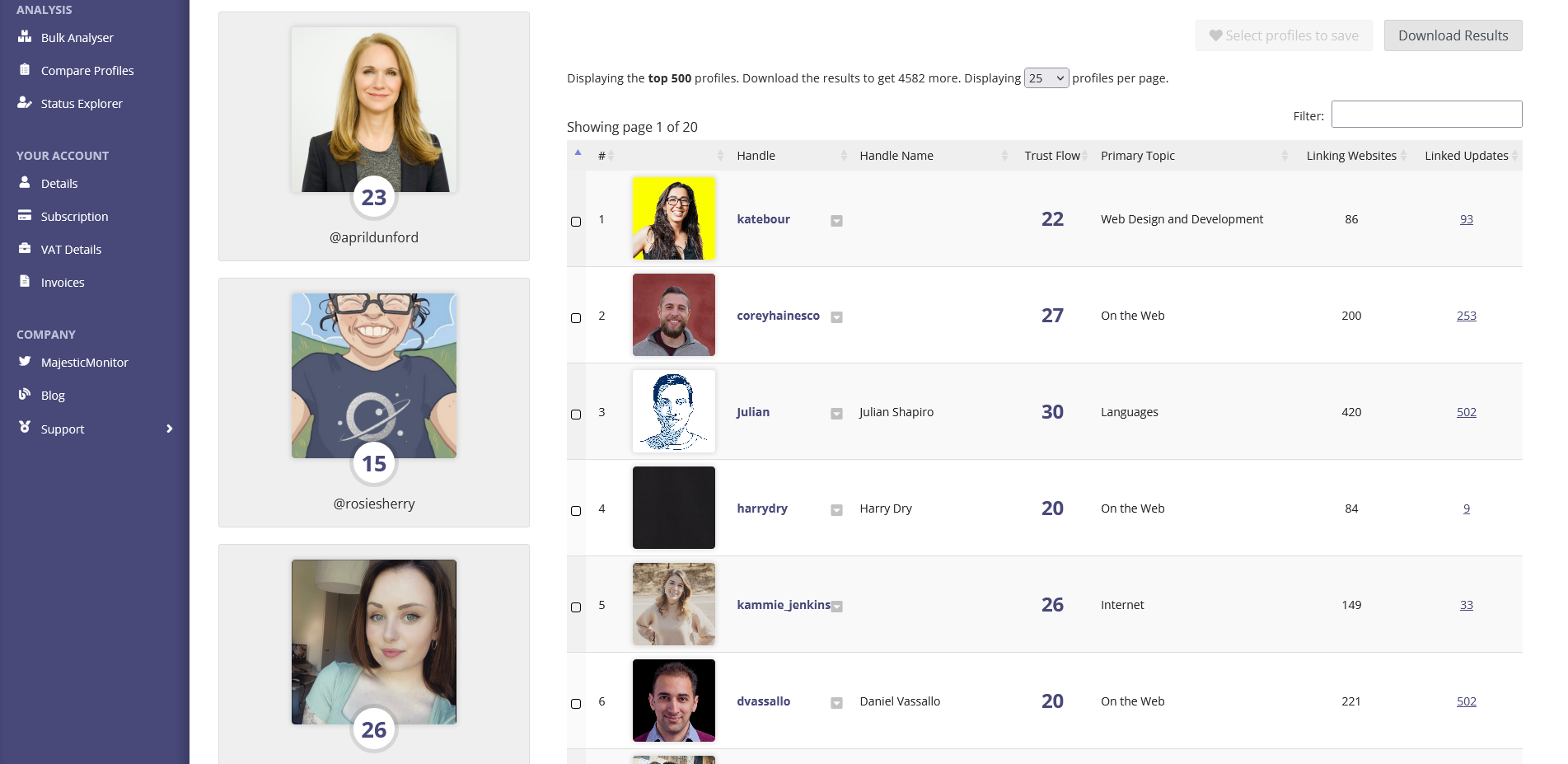
Now the next time you see a thread or blog post listing, just follow the steps above, and you can easily turn them into hundreds of new influencer opportunities!
