Majestic Monitor
A new way to find influencers
Wednesday 24th June 2020: Would you like to try a different way to find the right influencers? Are you looking for something other than follower counts? Do you want to make sure that you’re dealing with a real account with relevance in your target market? With Majestic Monitor, you can skip past vanity metrics, and find potential influencers who attract real website links from outside of the social bubble.
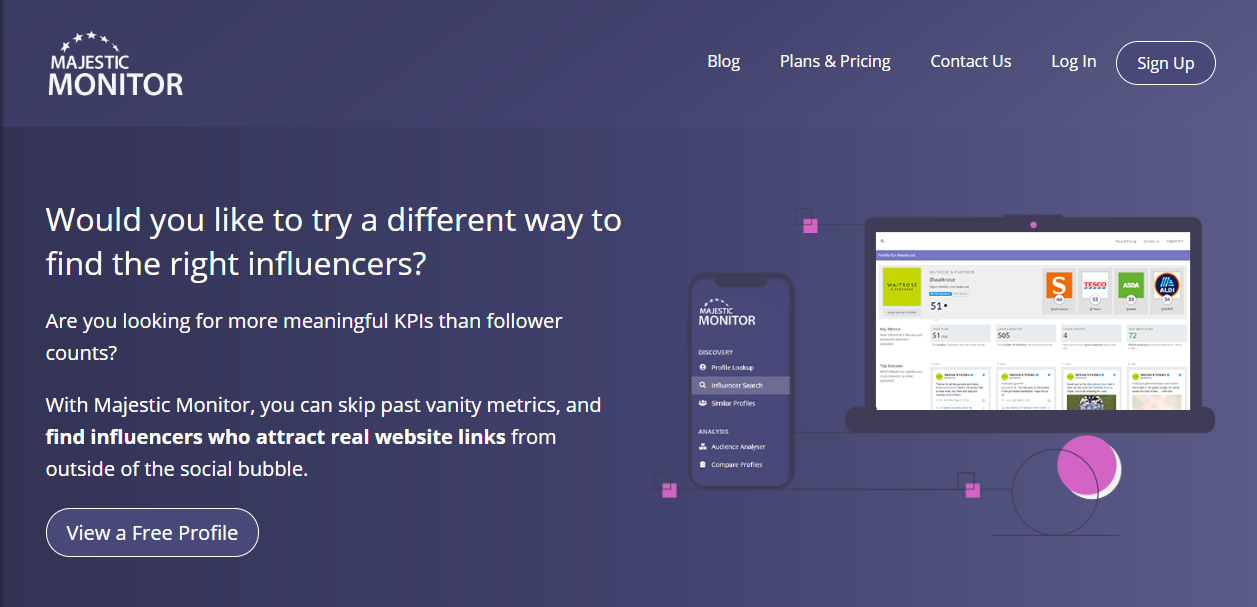
Find profiles with web influence
Since 2005, Majestic has mapped the web, creating scores that help rate the visibility and quality of web content.
More and more, that content links out to social accounts.
Think about press articles attributing to quote-worthy sources, journalists adding a link to their bio in their copy, all official websites carrying links to their social accounts, or respected conferences who link out to speakers. The Majestic web graph is expertly positioned to show which social and influencer accounts have the best links from the traditional web.
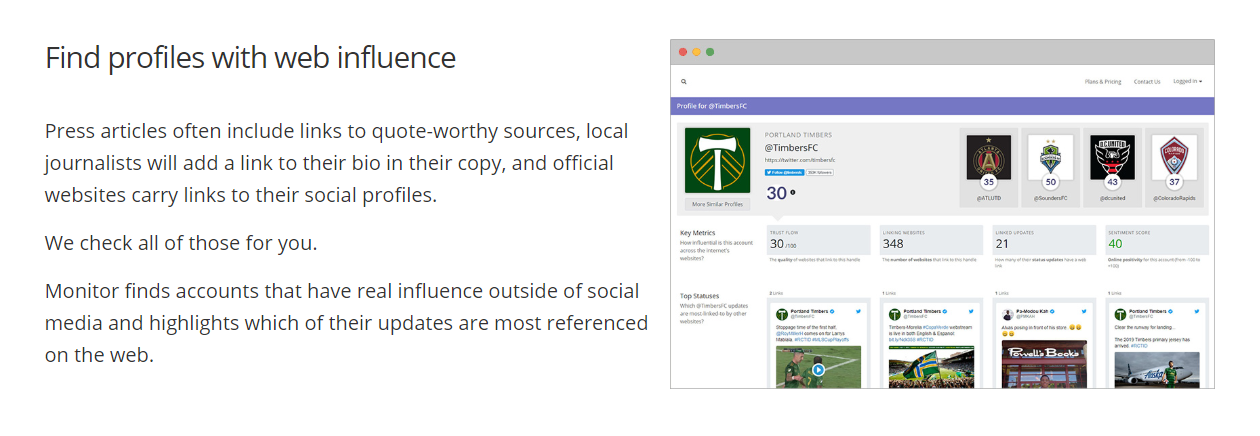
How can you use this to find influencers?
85% of social media users think that they do not follow influencers (PR Week, Jan-Feb 2020).
But, every account with followers is a potential influencer, and with Majestic Monitor you can find influential profiles that have been linked to on the Internet. Monitor focuses on the 16 million most notable influencers by searching over billions of webpages, so you can be sure we have left no stone unturned.
Ranking accounts by bringing Trust Flow to social
For over a decade, the SEO industry has used the Majestic Trust Flow score to identify quality websites and links. Trust Flow follows chains of links to see how far a web page is from a set of quality human-curated seed sites… and as these sites tend to link to other quality sites, you can see how a high Trust Flow score is incredibly difficult to manipulate.
We can use Trust Flow to give a rating out of 100 for every notable social handle. The higher the number, the closer it is to being a bona-fide influencer whose profile is linked to across the internet.
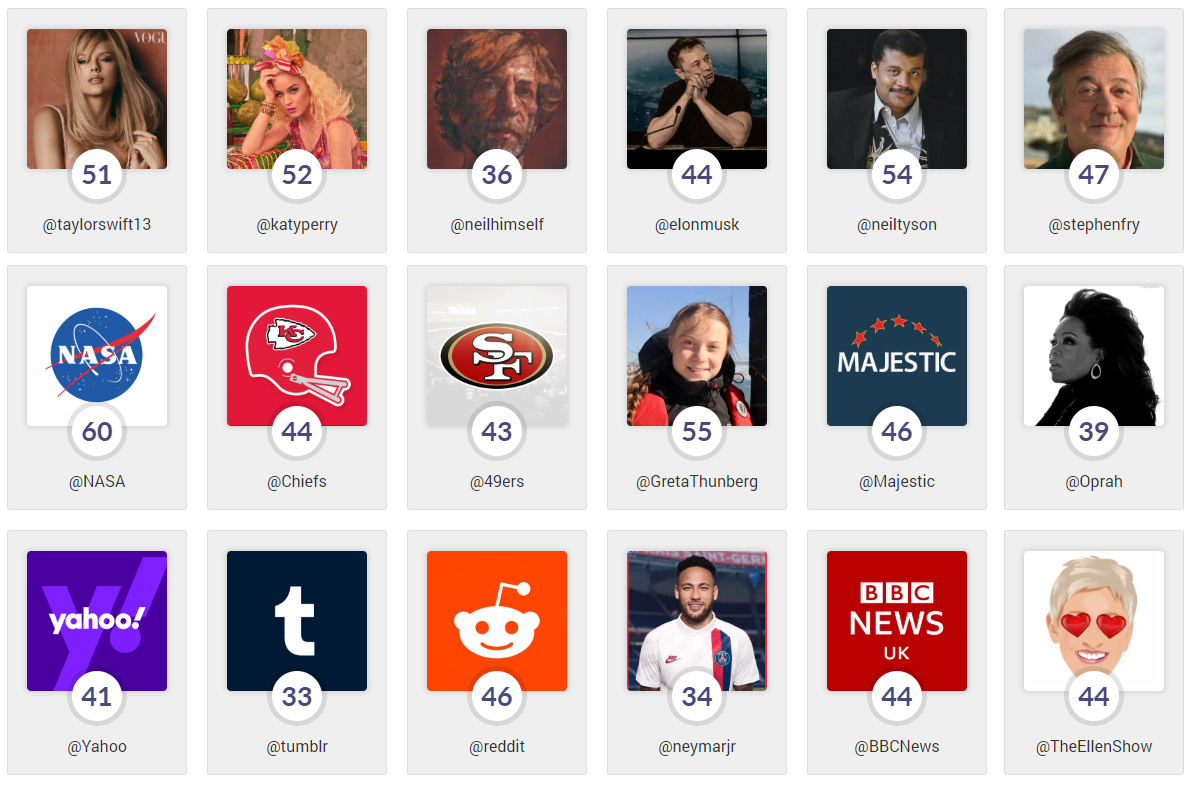
Obviously, a high Trust Flow number doesn't mean that someone will be an appropriate influencer, or be able to guarantee that they will help your campaign or engage with your promotions, but it is still one of the most powerful signals of influence-outside-social.
How do you use Majestic Monitor?
How would you find your perfect influencer? Or, if you already have a perfect influencer, how do you find more like them?
A common approach to finding relevant people for your brand is to search through account bios, looking for relevant keywords. While this can be a good method to use, at Majestic Monitor we ignore self-authored synopses, and look instead at how the Internet categorizes their output.
How? Every web page that links to a Twitter handle will have associated topics or words or phrases. Imagine the list of keywords that you could build up from a list of recommended sports accounts, or from a round-up of an industry conference, or tweets that are referenced from within a news article.
We collect and aggregate the keywords we’ve found around our 40 trillion web links, and remember which accounts are most closely associated with them.
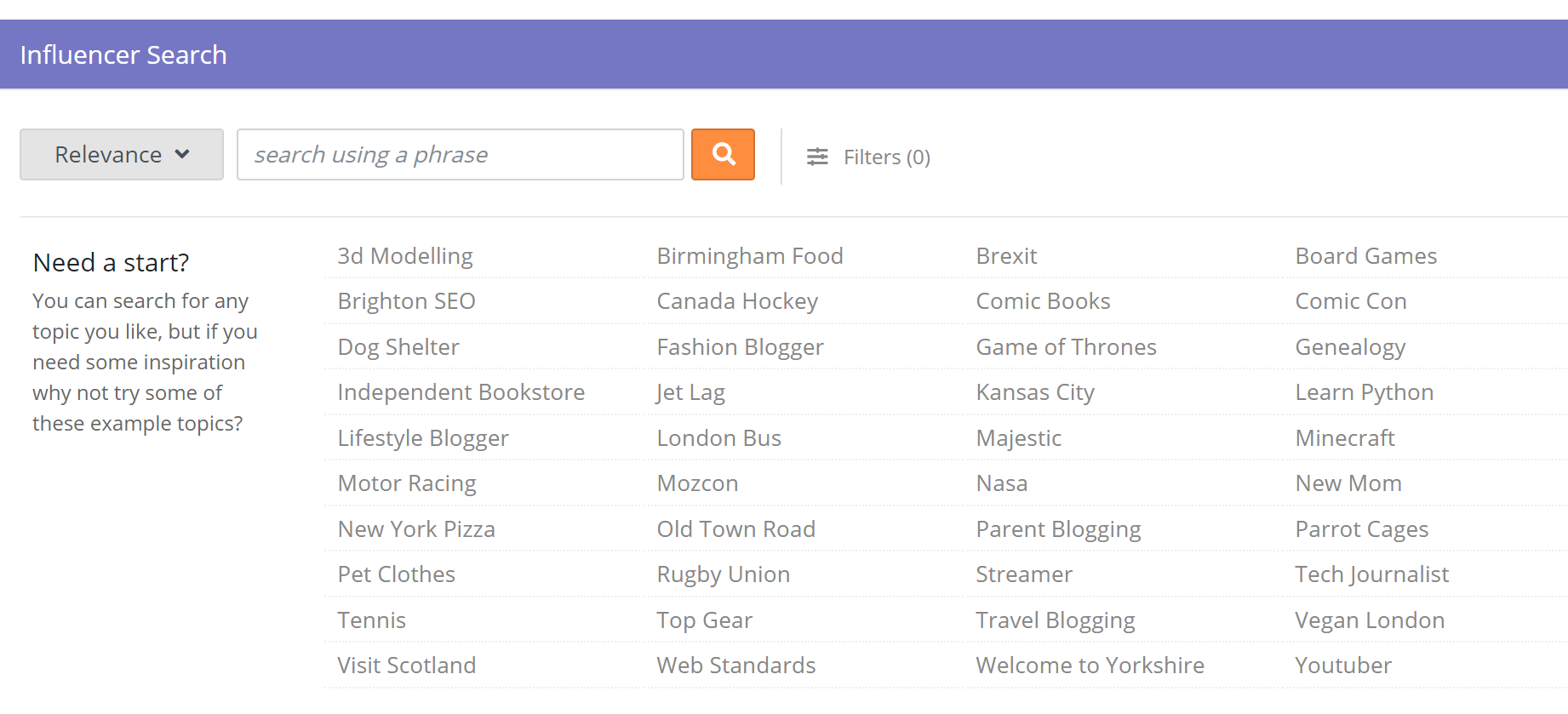
To show you how this works, let’s search for influencers that may be influential in ‘link building’.
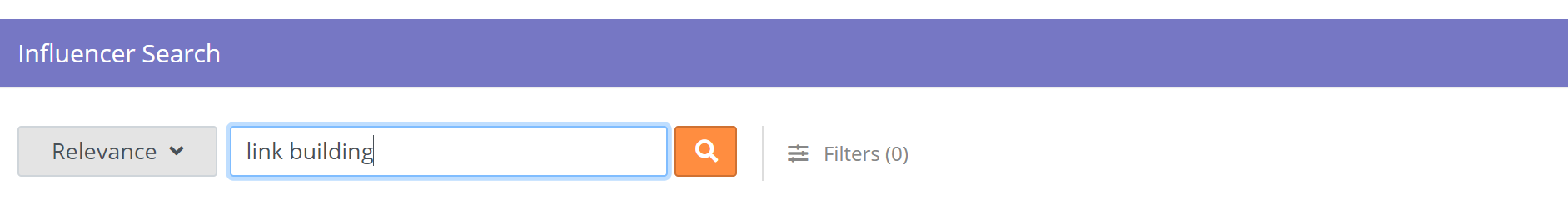
Remember, our results are NOT coming from Follower counts or suggestions provided by the Twitter API, these influencers are discovered by analysing web pages which link to Twitter Influencers.
Majestic Monitor subscribers have access to this brand new source of data today.
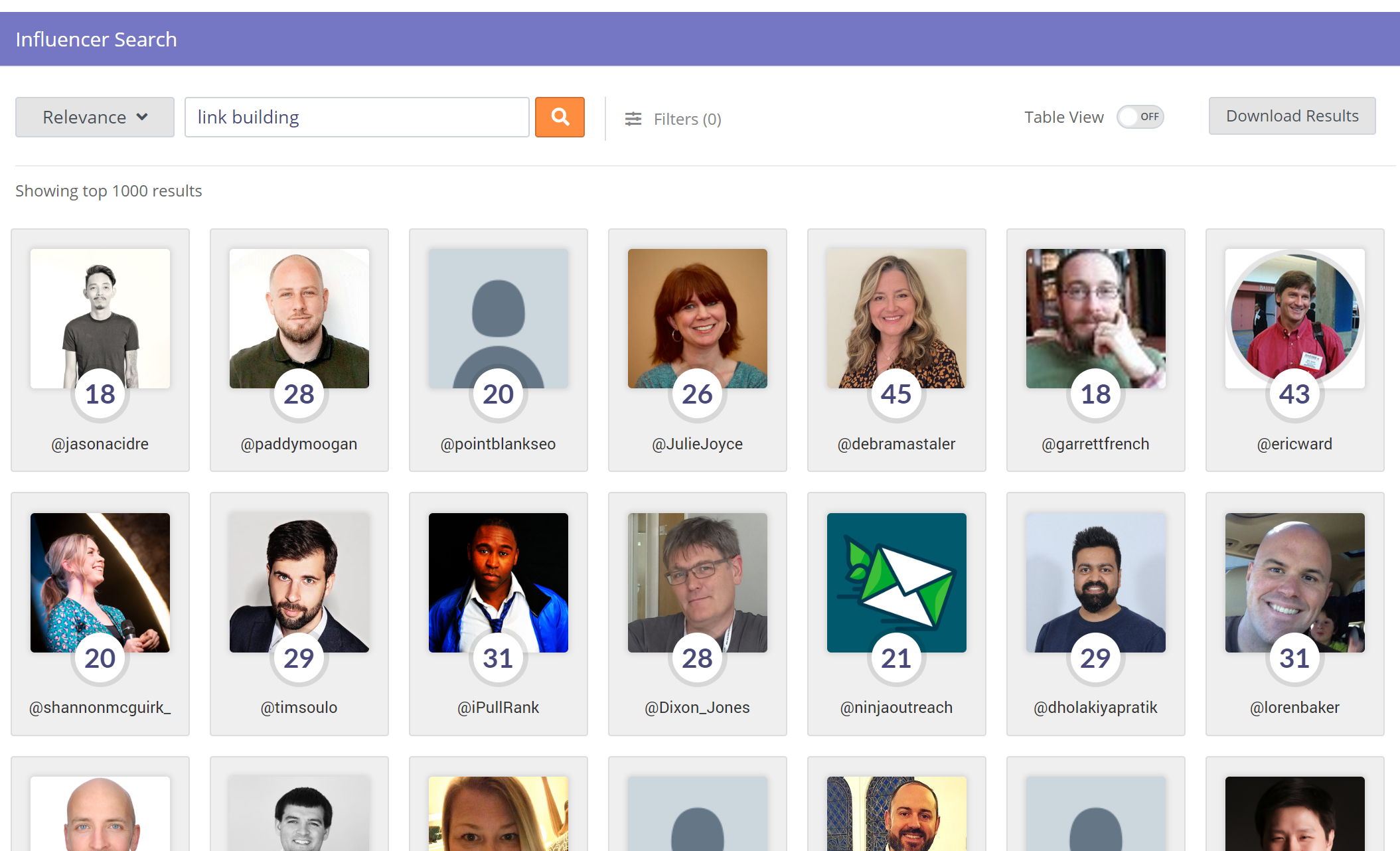
And, wow, what a list.
With just two words, we have created a curated list of one thousand handles that are close to the term, “link building.”
Now, Monitor doesn’t claim that every single one of these prospects will be exactly what you are looking for, indeed, for some vague terms you may find a variety of accounts from many disciplines. But what it does do is to drastically reduce the time that is needed to find a starting point for further investigation.
Keep reading to see how you can take a select group of up-to 10 accounts, and amplify the list to find hundreds of similar accounts.
Viewing a Profile
When you find an account that you like the look of, it’s easy to click and zoom in.
For this walkthrough let’s choose Majestic Global Brand Ambassador, Dixon Jones. Here is the start of Dixon’s profile.
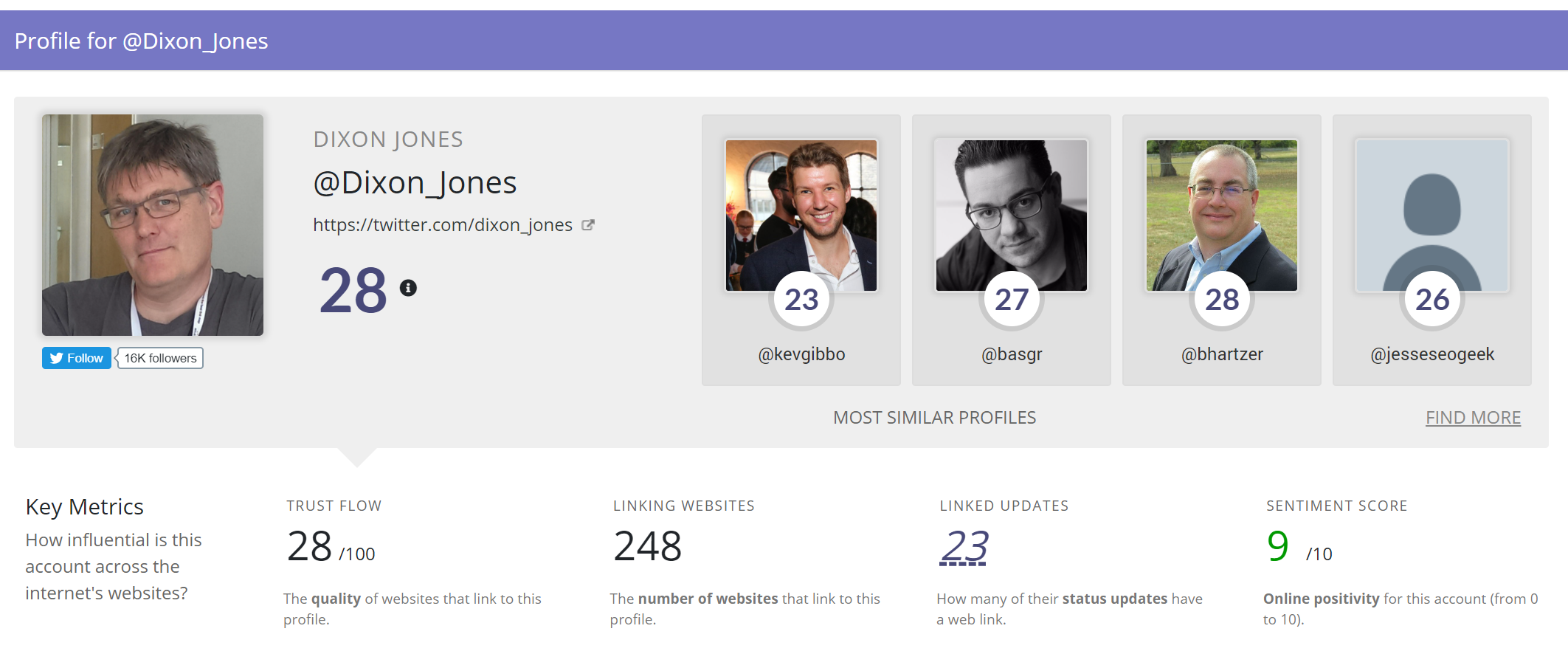
There’s a lot going on here, let’s break it down.
The big number, 28, is the Trust Flow for Dixon’s account… that is, when we look at the collective quality of websites that link to Dixon’s tweets, they are ranked 28 out of 100.
Now, something to consider is that while Trust Flow goes all the way to a logarithmic-like 100, that maximum number is only achievable by the biggest website on the planet. At the time of this article, the highest Twitter account in our list (by a long way) is the main account of the National Park Service, and with an incredible volume of quality government, media, and academic links, that account has a TF of 85.
Underneath Dixon’s profile are the key Majestic metrics for his account. We show how many different good quality websites link to his Tweets [248], and how many of his account’s Tweets are linked to [23] from those sites. At the end is a sentiment score [9/10] that shows the type of positive or negative sentiment used on the websites that link to this account’s tweets.
Note: ‘Sentiment’ is not a commentary on an account’s tweets, but a view on the webpages that link to that account.
To the right of Dixon, you can see the profiles that are most similar to his, and this is one of the most powerful tools on Majestic Monitor.
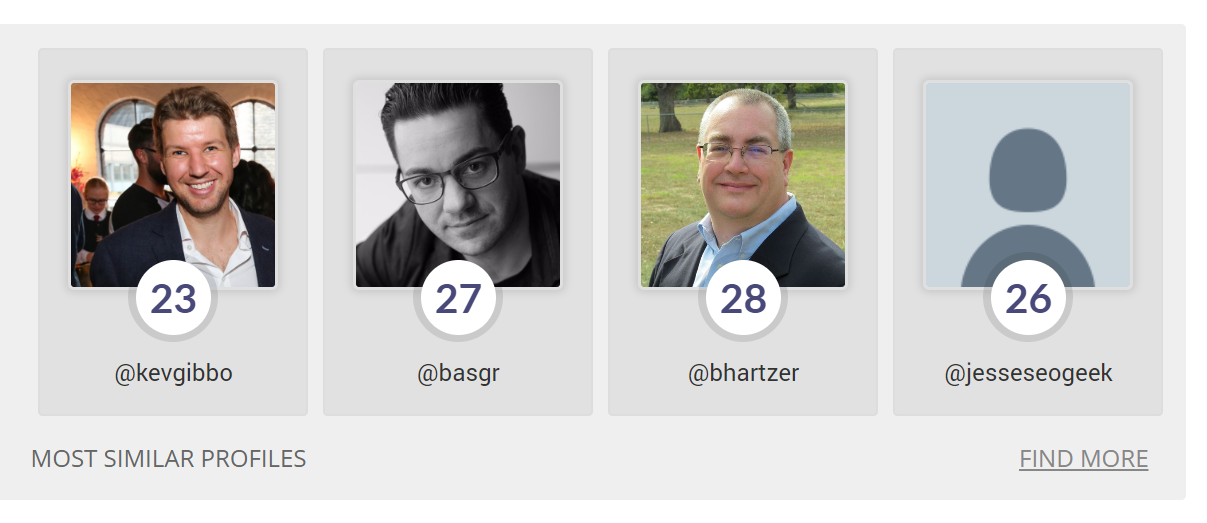
For every profile, Monitor will try to give you up to the four most similar profiles. But it has so many more profiles to share with you…. give that ‘Find More’ link a click to get a list of almost 1000 similar profiles to Dixon.
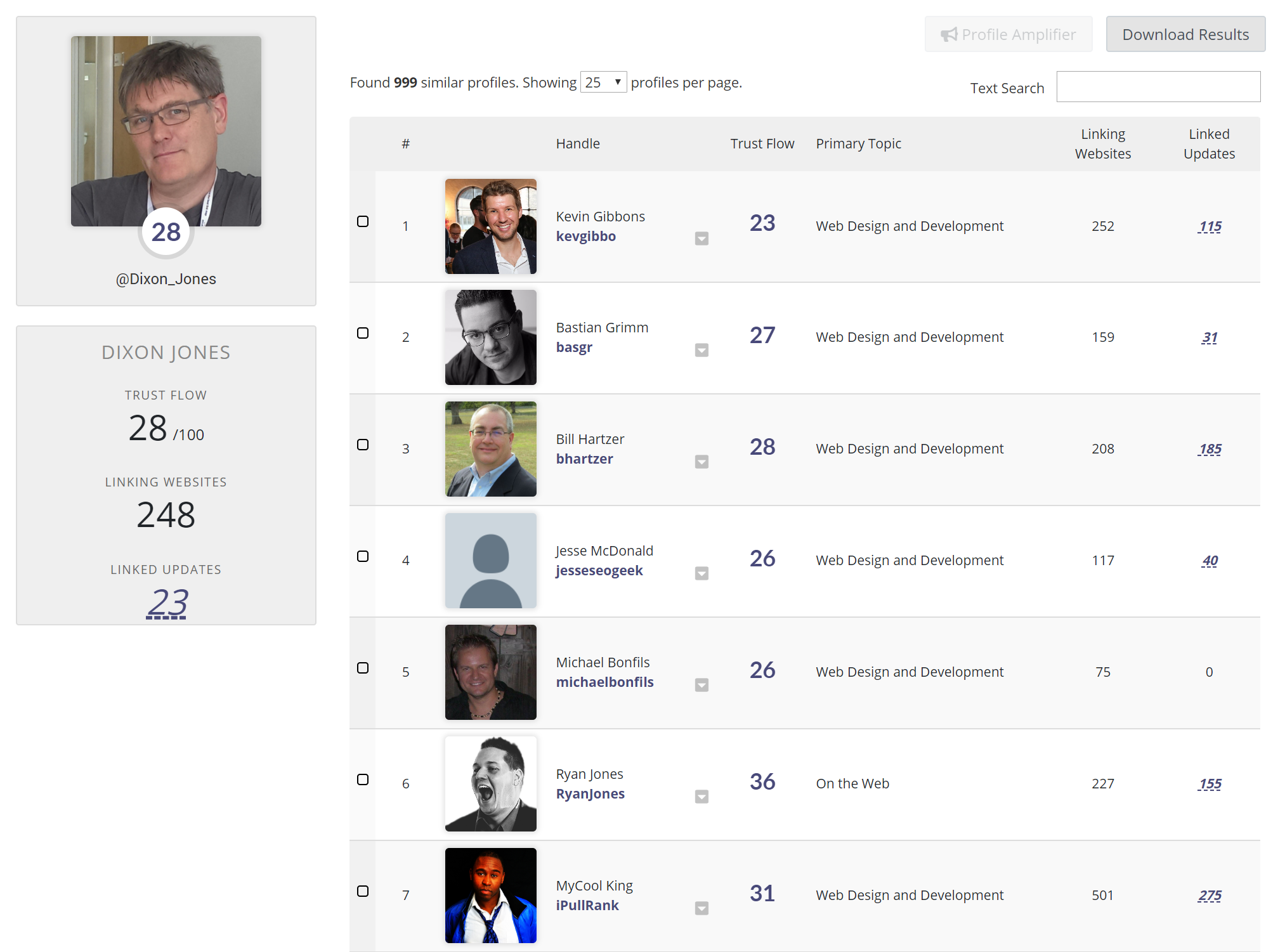
So, just by typing “Link Building,” choosing a profile and clicking on a link to find similar profiles, you now have a list of one thousand profiles that you can use in your social outreach.
To make things even easier for you, you can press the Download Results button to get your data in CSV or TSV format.
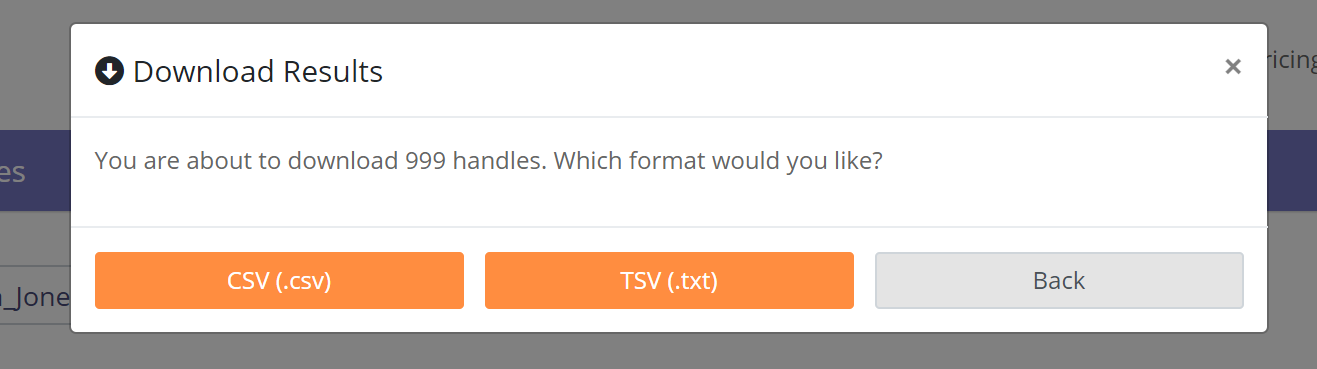
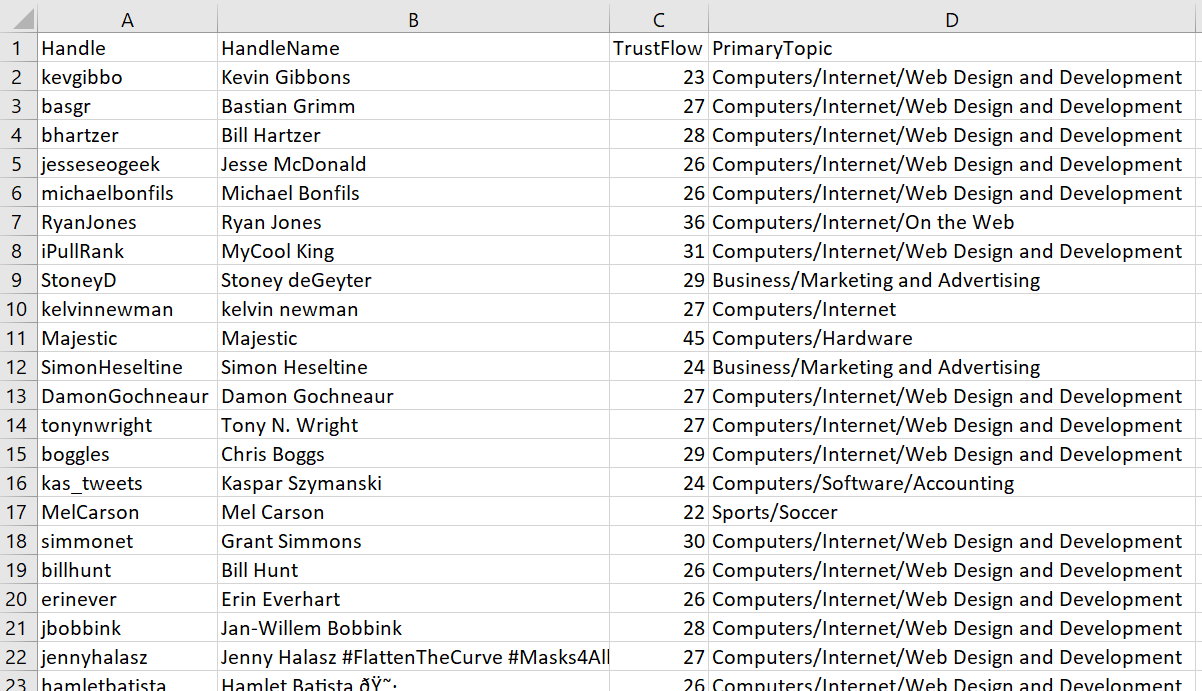
You can now plug this list into your influencer and promotional workflows.
Finding relevant profiles is the core of Majestic Monitor. But that’s not all Monitor has to offer, let’s have a look at some of the other benefits.
You can read the top status updates for each account
On each account’s page, we list their most-linked-to updates.
This will let you see which of their status updates have live links, bringing peace of mind that your potential influencers have real influence.
Looking at Dixon’s top status updates, you can see that his most popular (by far) update is his very popular and well-received article on how Page Rank works.
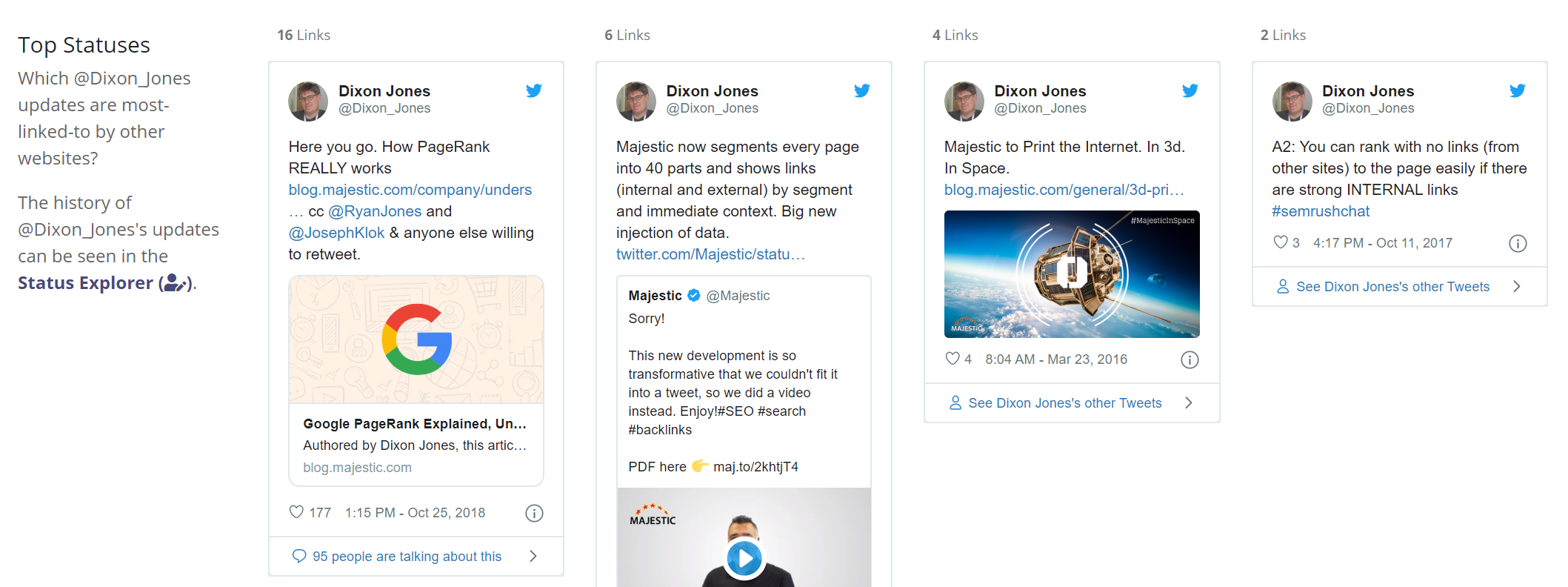
Sometimes Tweets are deleted, as you can see from the account for Taylor Swift
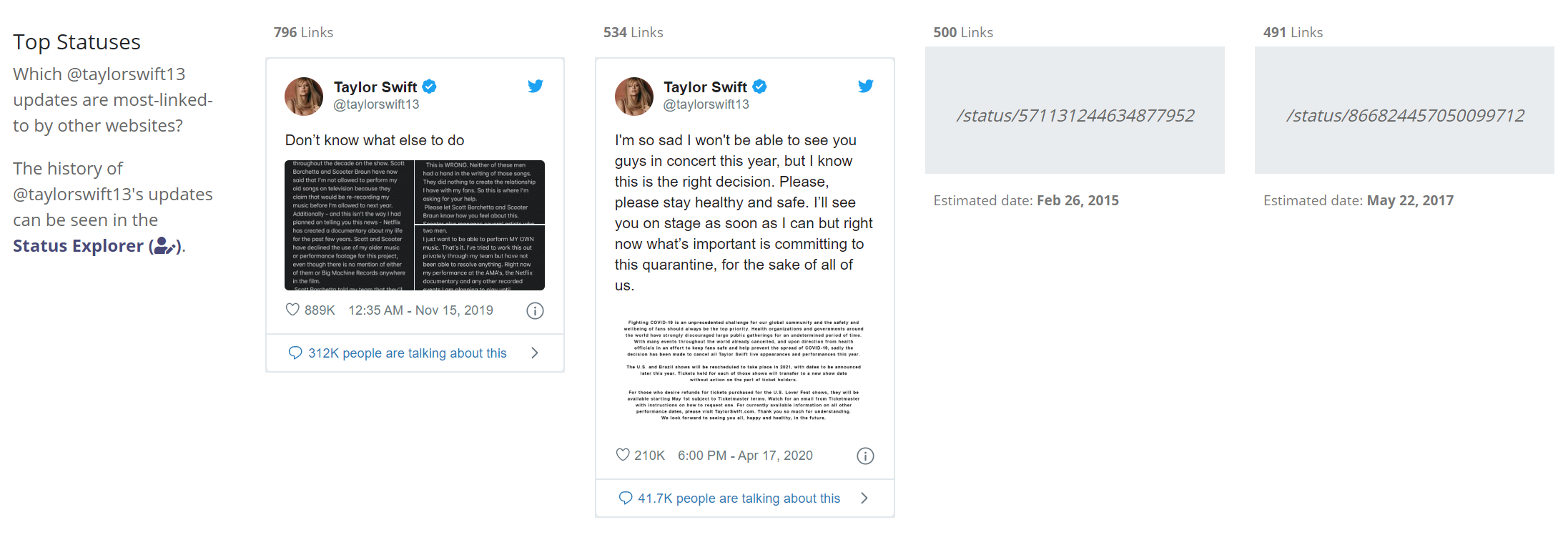
In this instance, you can see that Monitor respects the right of deletion, but still reports on the visibility of coverage via the link count.
Discover Top Links
As well as showing which status updates are linked to, Monitor will show the top websites that are linking to your influencer. In Dixon’s case, he has a great list of topical and relevant publications and websites in the area of Link Building and SEO.
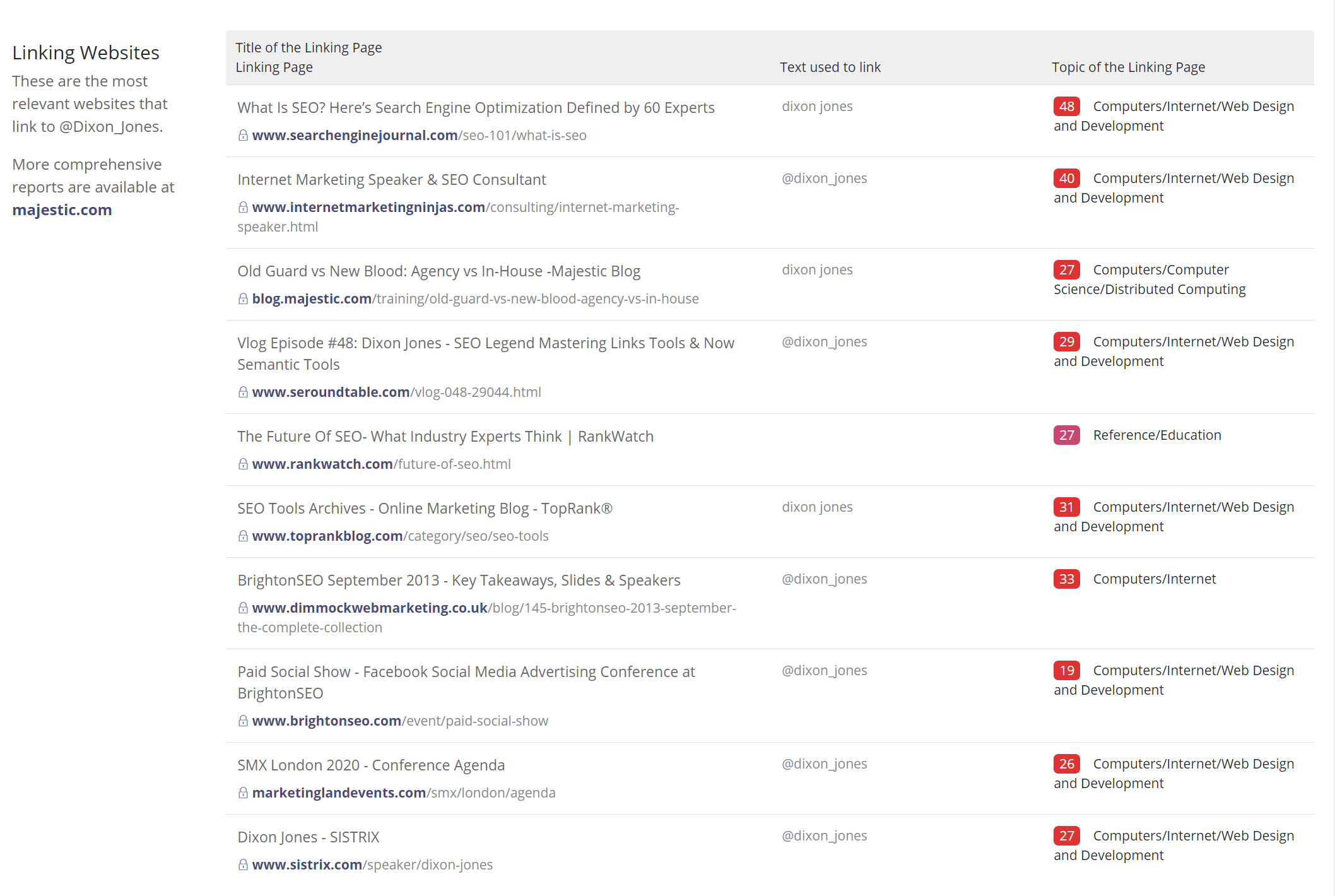
For each different linking page, you can find out the page title, the anchor text used to link to the account, and the Topical Trust Flow for the linking page (in the right column). Each URL is clickable, if you’d like to check out some of the linking pages.
What’s Topical Trust Flow?
At the start of this guide, you learned about Trust Flow, where you can judge the general perceived quality of a link based on how close it is from a set of curated sites.
Majestic has over 800 different Topical Trust Flow categories, and for each individual link, we work out how close it is to the best websites in each of those categories. This means that we can make a call on which accounts are linked to from websites in each of those topics. If a social account receives most of its links from Mountain Biking websites, we will report that back with that Topical Trust Flow category.
If you look at Dixon’s Topical Trust Flow, you’ll see that the majority of linking sites seem to be from Computing sites, but he also collects some Trust Flow in the Business and Education categories.
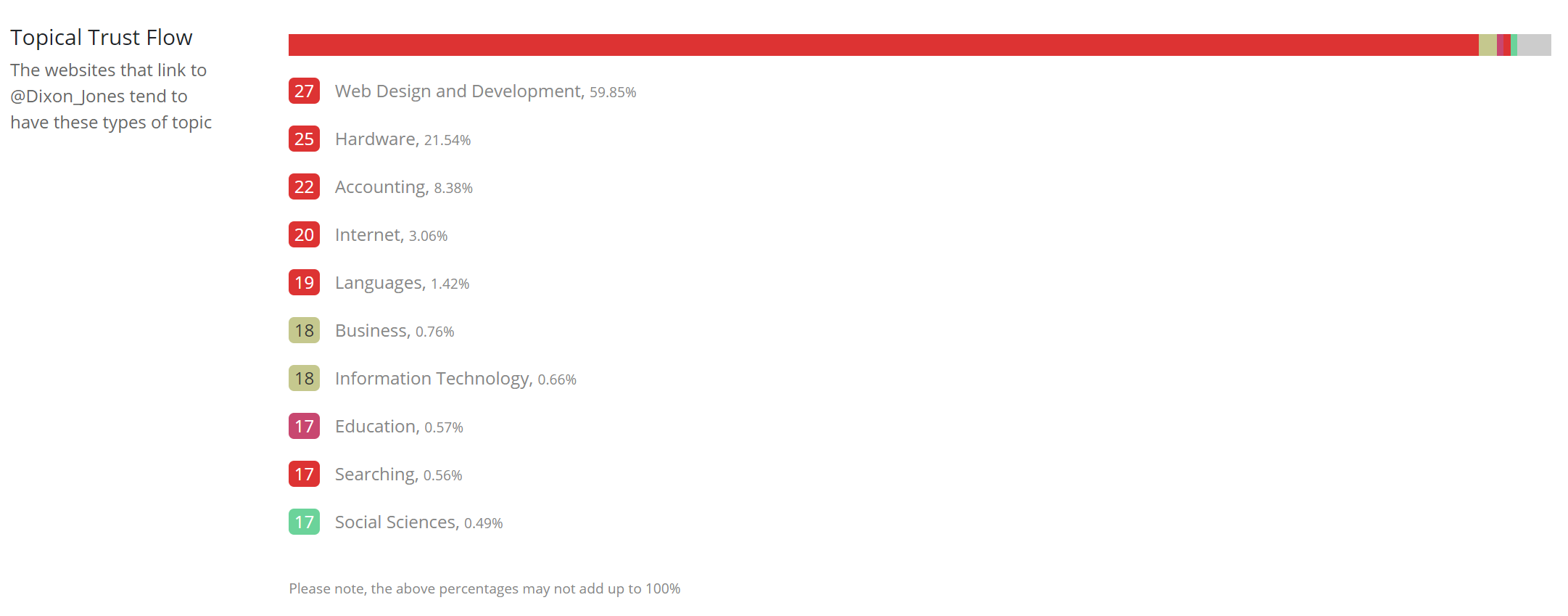
You can use Topical Trust Flow to filter search results
Sometimes you may find a keyword search that doesn’t deliver the results you expected.
For instance, as a search for ‘Cookies’ may return a variety of results from Sesame Street to Girl Scouts, or web security, you can choose to use the power of Topical Trust Flow to try to narrow your selection to just the topic of interest.
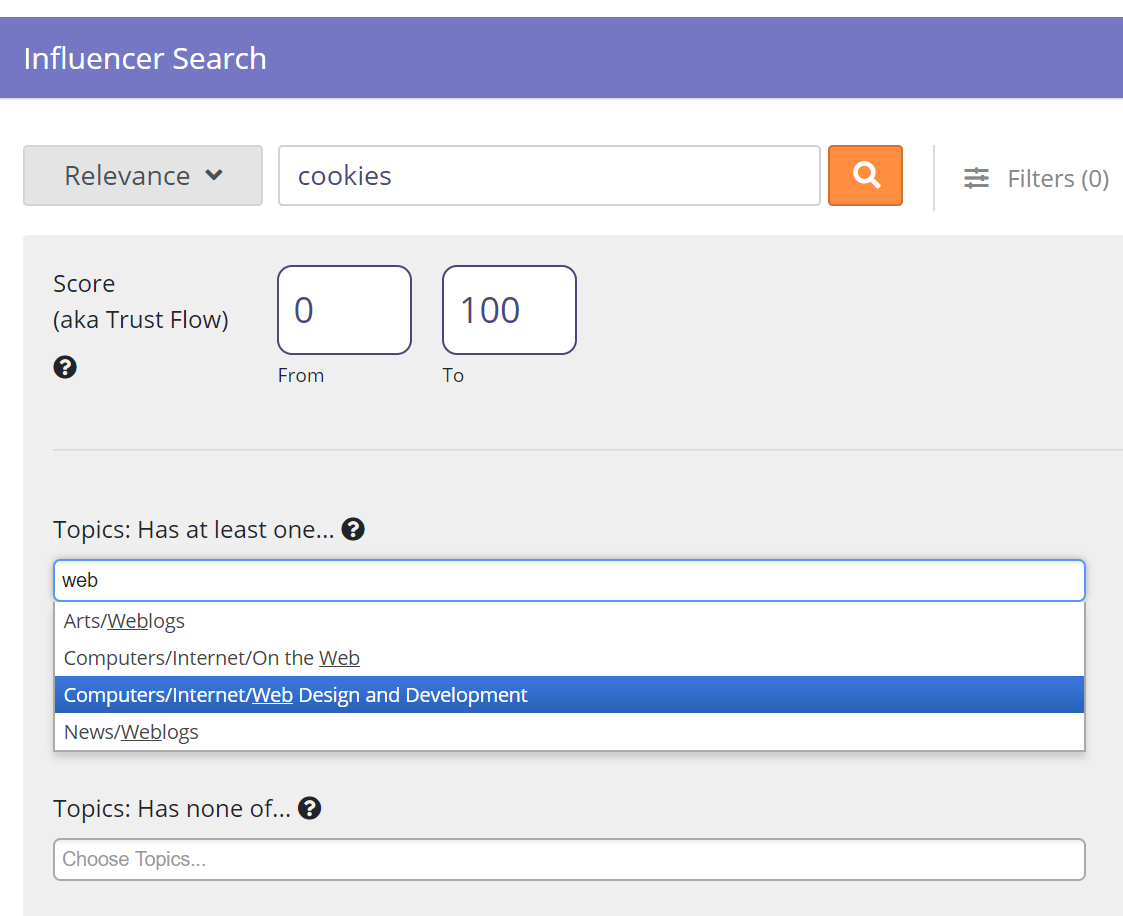
Generate Word Lists
Going back to account profiles, with each profile, you can discover the phrases and search terms that our web graph has found are most closely associated with that account. These word lists can be copied into your keyword research tools, and you can even choose a phrase you like to drill in and find more influencers.

You can grow your existing lists
If you are reading this, you may already have a few influencer accounts that you use, or perhaps some industry experts who typify the type of account you’d like to reach.
With our Profile Amplifier, Majestic Monitor can help you to grow that list to up to 500 accounts.
To show you how, we take Twitter handles of four NFL football teams to use as a seed set that will create (and download) a list of 500 related accounts.
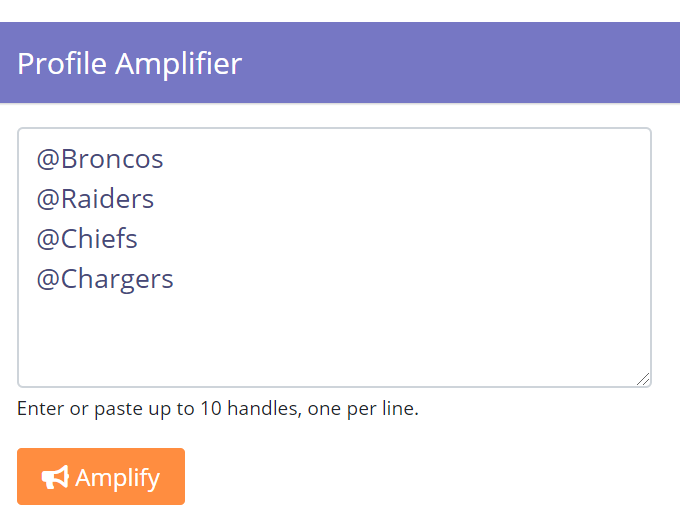
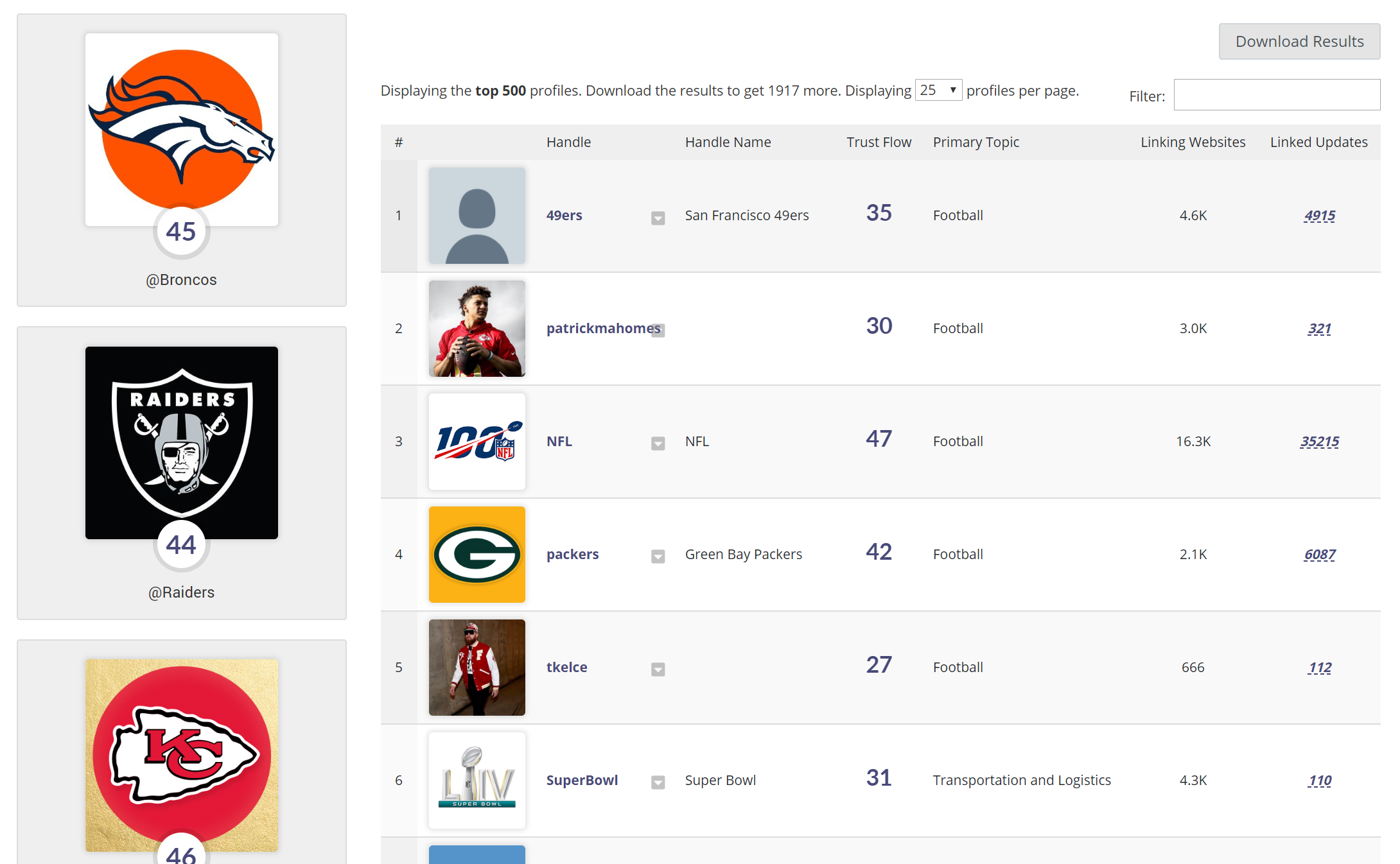
There you go. In this case, you have just expanded your list of four handles to the 500 you see in the browser. If we find more than 500 results, they are usually available in the download.
Analysing your existing lists
Majestic Monitor is about helping you to reduce the time on influencer discovery, and make better decisions. We can even help with data that you already have.
You may already have a list of profiles, and you’d like to compare Trust Flow and categories of those profiles. Perhaps you would like to see their most-linked-to updates.
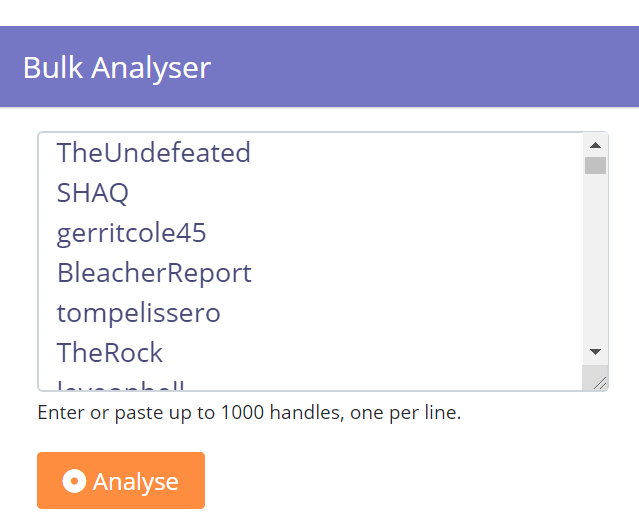
Bulk Analyser can be used to rank, filter and categorise any list of Twitter accounts, and you can even download a CSV or TSV that has augmented data for each account.
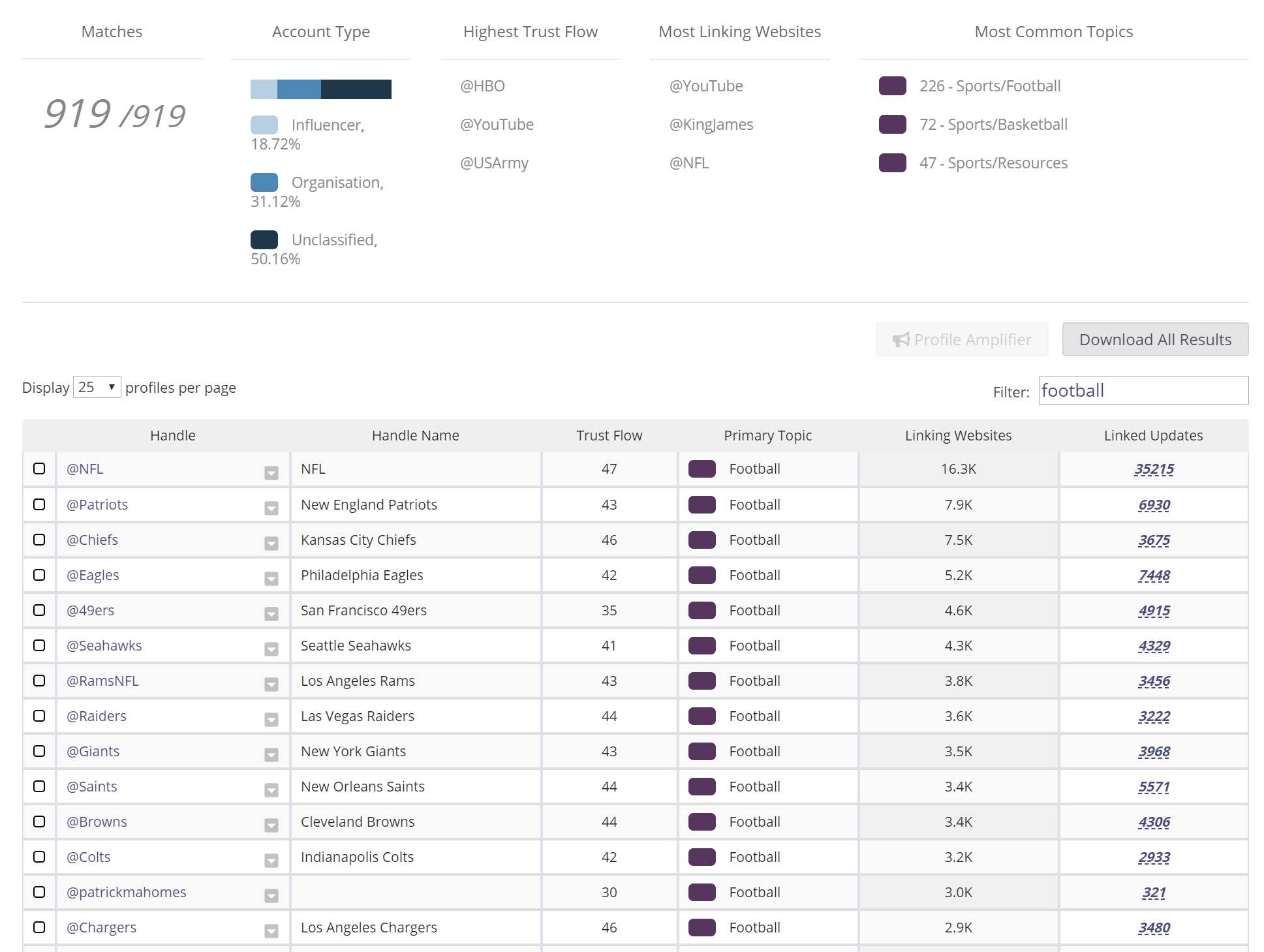
Find out WHEN websites link to status updates
Once you’ve found your preferred influencers, there’s one last tool that will help you make a final check to see if they are right for you.
Status Explorer is a chronological dictionary that shows when a social account’s linked-to updates were posted.
For every account we have, you can search through the account history, perhaps to look for peaks and troughs of link activity. Maybe you want to see if their links were collected a few years ago, or more recently? Or you may want to see, on a timeline, when their most popular tweets occurred.
For instance, if you look at the Status Explorer for the Las Vegas Raiders, you can clearly see large spikes during the September to January football season, then a smaller spike every April when the NFL Draft takes place.
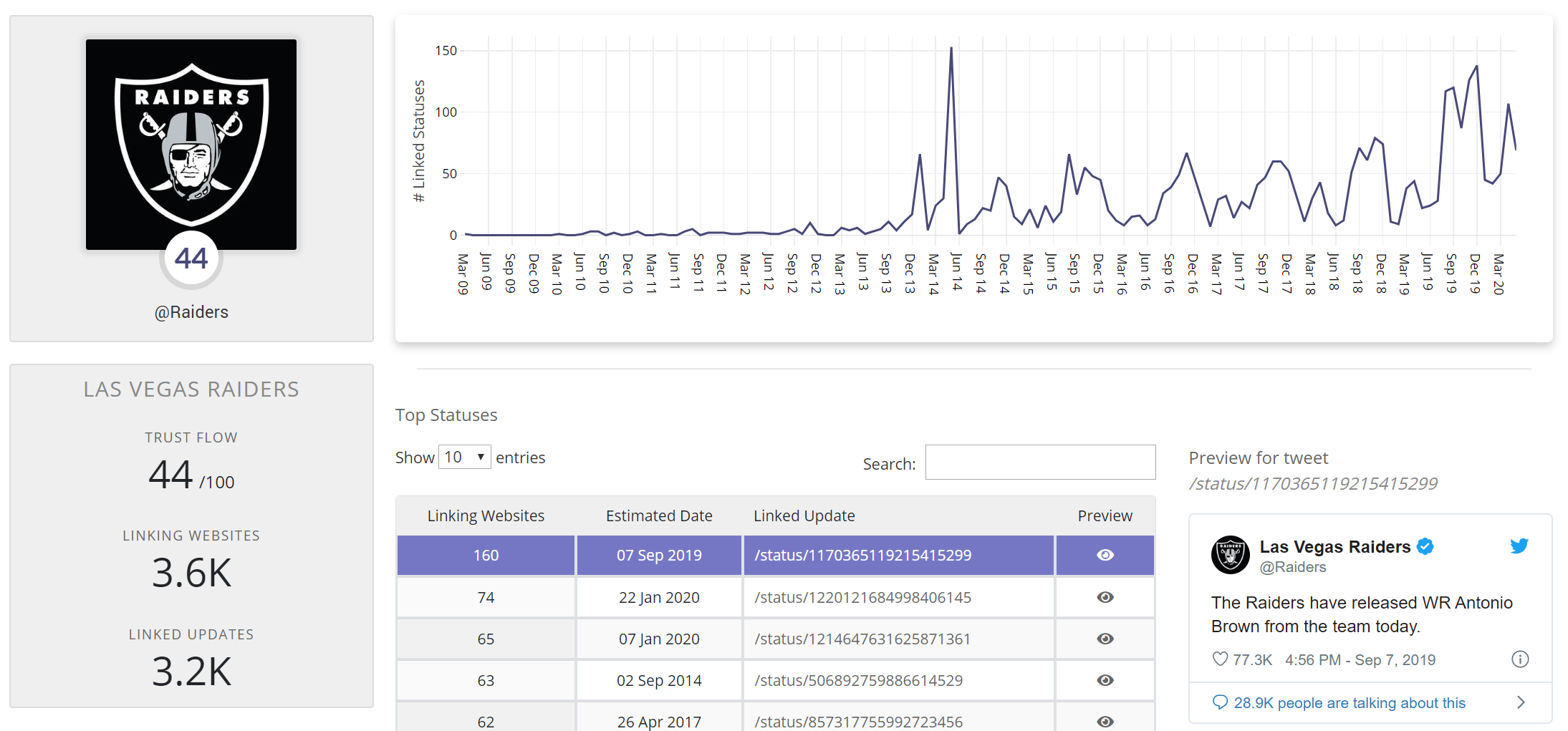
Another interesting study may be the personal account of Barack Obama. There is a clear spike of linked updates around the 2012 US Presidential Election, and then a big drop since the end of his second term in 2016.
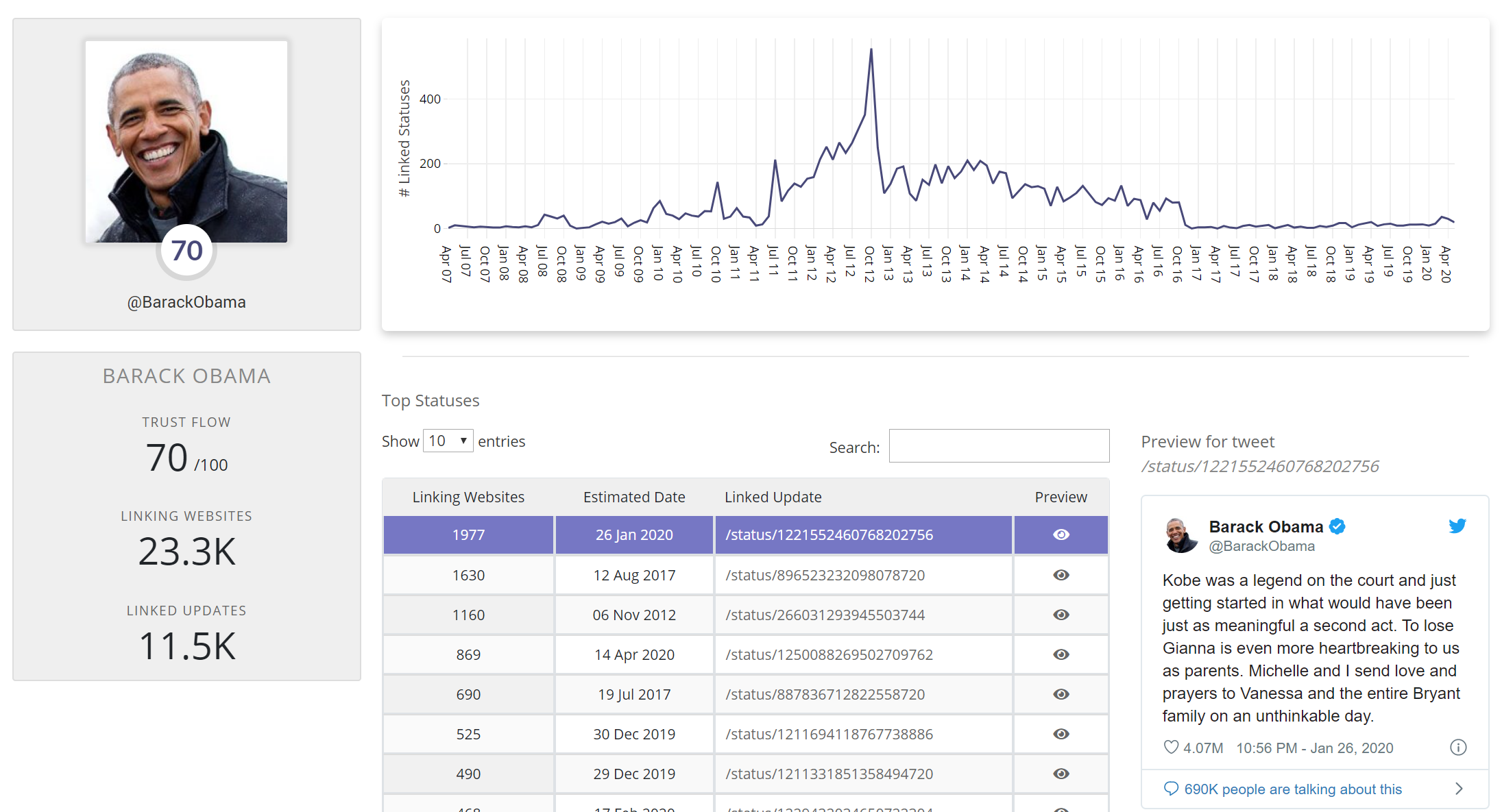
Even if you’re not looking for an influencer, or trying to expand the reach of your social network, Status Explorer is a great tool for brands to see when your tweets are linked.
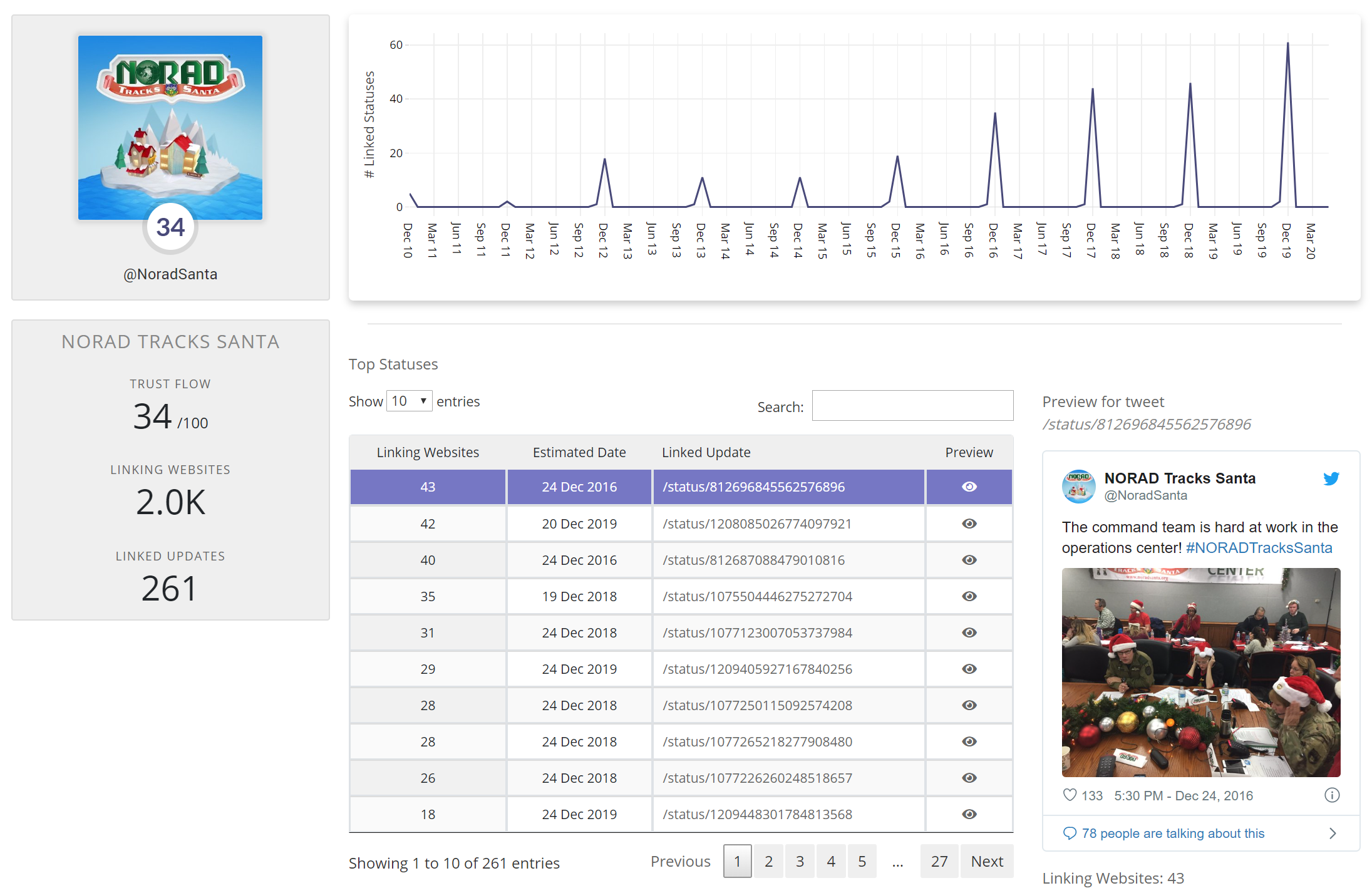
How to get Majestic Monitor
You do not need a Majestic subscription to use Majestic Monitor. It is a stand-alone product that is available right now at just $24.99 a month.
And there’s good news for our existing Majestic customers.
If you have an active Majestic subscription and would like to try Majestic Monitor, we’d love to offer you a 3-month Monitor subscription at no cost, completely free, on the house. It’s our way of saying, “thanks.”
The offer expires at the end of July, so hurry to secure your free place. Log into Majestic.com with your subscribed Majestic account, claim your free subscription and we’ll send you an invite as soon as we can.
We’ve worked hard on Majestic Monitor, and hope that it relieves some of the pain points around influencer outreach. If you’re not delighted with it, or see an opportunity that we’ve missed, we’d love to know. Get in touch.
Discuss
Our Social Media mission demands a Social Media presence. We have turned comments off here and invite you to engage with us on Twitter (@MajesticMonitor).
