Author Explorer Arrives on Majestic Monitor
Update, Monday 14th December 2020: We previously referred to author attribution as "author citation". We have since concluded that this language suggests that the subject was cited in the body of the article, rather than being the creator of the content itself, making this phrasing misleading.
Thus, we have updated our language to use "attribution" instead of "citation", both in this blog post and when referring to authorship throughout the Monitor site.
This better captures what we mean when we talk about authorship! Furthermore, this language better aligns with the language used by the Twitter Card documentation, which should help people already familiar with these concepts from working with Twitter to feel more at home.
Wednesday 9th December 2020: Today we roll out the Majestic Monitor Author Explorer tool, giving you another way to find the right influencers for you! With the Author Explorer tool, all you need is a prominent blog or news site in your target sphere to begin building a rich portfolio of relevant content authors.
Finding Website Contributors
You can access the new Author Explorer tool from the dashboard, or anywhere on the Majestic Monitor website from the sidebar.
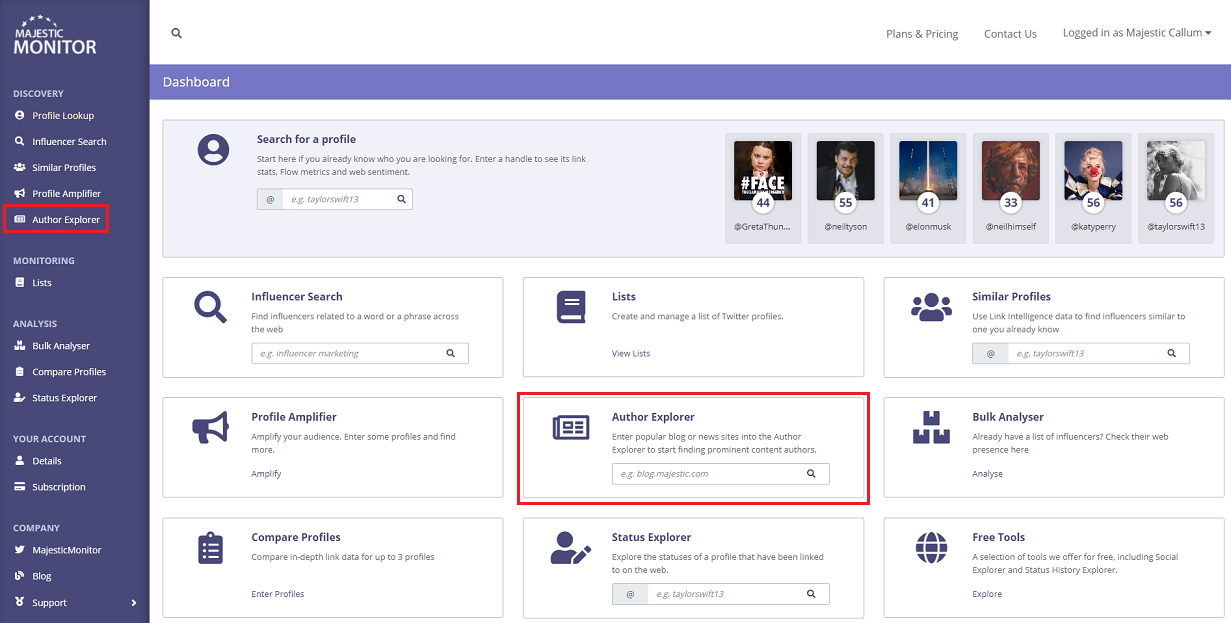
By giving the Author Explorer tool a website relevant to your target sphere, you can get a list of Twitter Profiles attributed as an author for that website.
For example, let’s try to find software development bloggers. Baeldung.com is a site which specialises in high quality articles about Java development. Just by entering the domain into the Author Explorer, we get a rich list of authors who have contributed to the site.
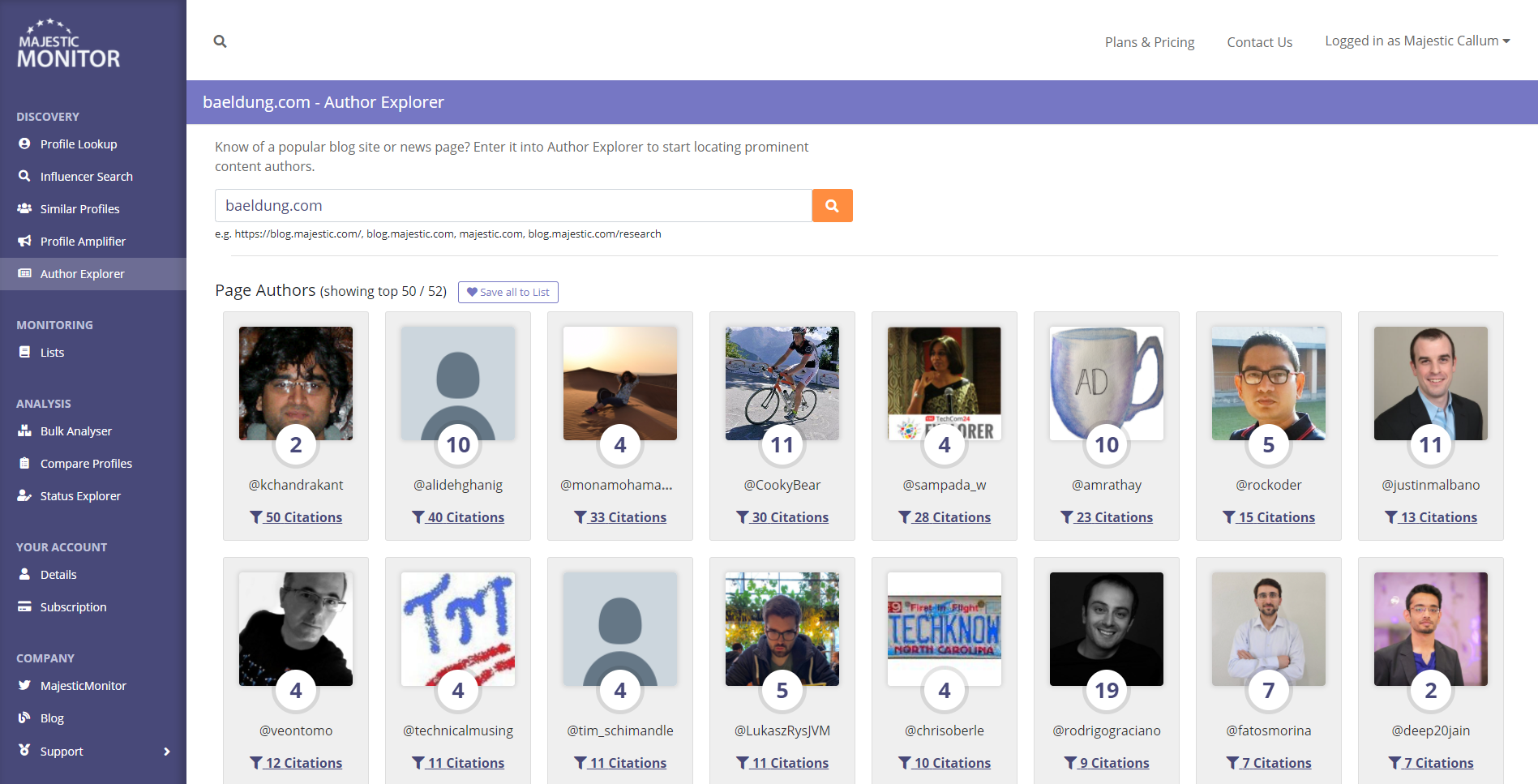
The Author Explorer tool provides two types of author: page authors and site authors.
Page authors are profiles which are attributed as the author of a page on the website (e.g. a blog post or news article).
Site authors are profiles which are attributed as the website creator. Often, the site author will be the website’s official twitter account but in some cases, such as with Baeldung.com, the site author could be the Twitter profile of an individual.
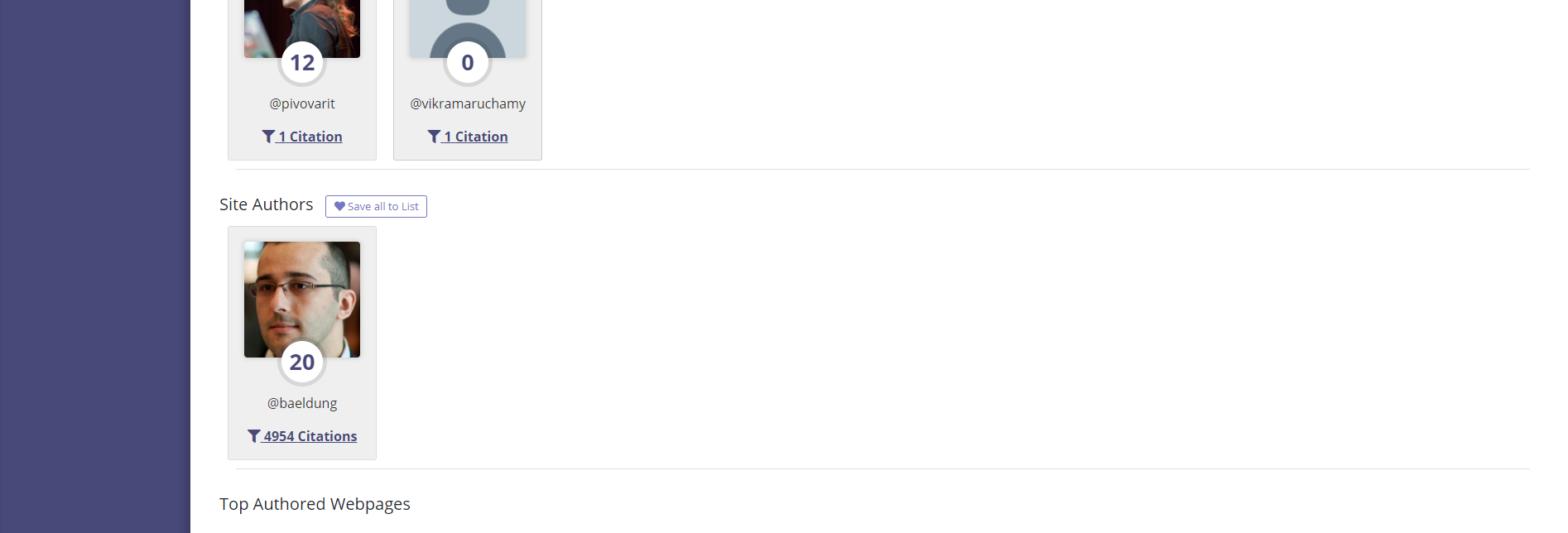
As with everywhere else across the Majestic Monitor website, Twitter profiles appear alongside their Trust Flow rating and can be viewed independently for closer inspection. Check out our introductory blog post for more information about how this can be useful!
Each author is also pared with the amount of author attributions they have for the website. You can use this to determine the most active authors.
With that, we are able to use relevant websites to see cited authors. A great start, but we don’t have to stop there!
Building the Portfolio
Looking at the authors of a website is a good start but if we’re going to build a portfolio, we’re going to want to look at more than just one website and utilise other tools in the Monitor suite. Lists can help us to do just that by enabling us to keep track of and organise influencers found throughout the site. Lists can be created whenever you find relevant profiles, so don’t worry if you don’t have a list ready!
Any Twitter profiles given by the Author Explorer can be added to one or more lists using the action dropdown on their avatar. Choose "Save to List" and select the lists you’d like to add them to, or create a new list for them using the plus icon.
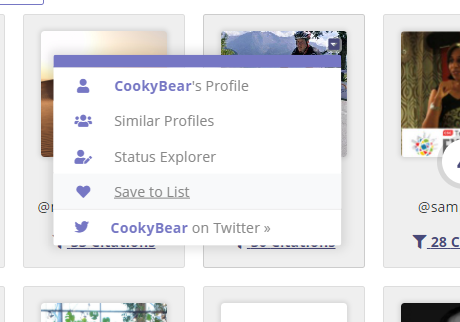
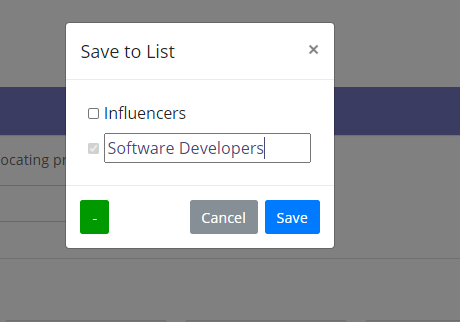
If you’re interested in all of the Page Authors or Site Authors, you can also add all of them to a list using the "Save all to list" button.
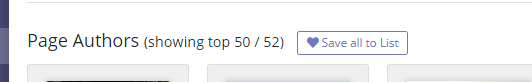
For more information on how to get the most out of lists, check out our run-down of the feature.
Growing the Portfolio
Using the Author Explorer tool, you can do more than just view all of the authors for a website. The tool includes a breakdown of the website’s top pages and those page’s authors. You can use this to gain insights into what kind of content is written by whom.
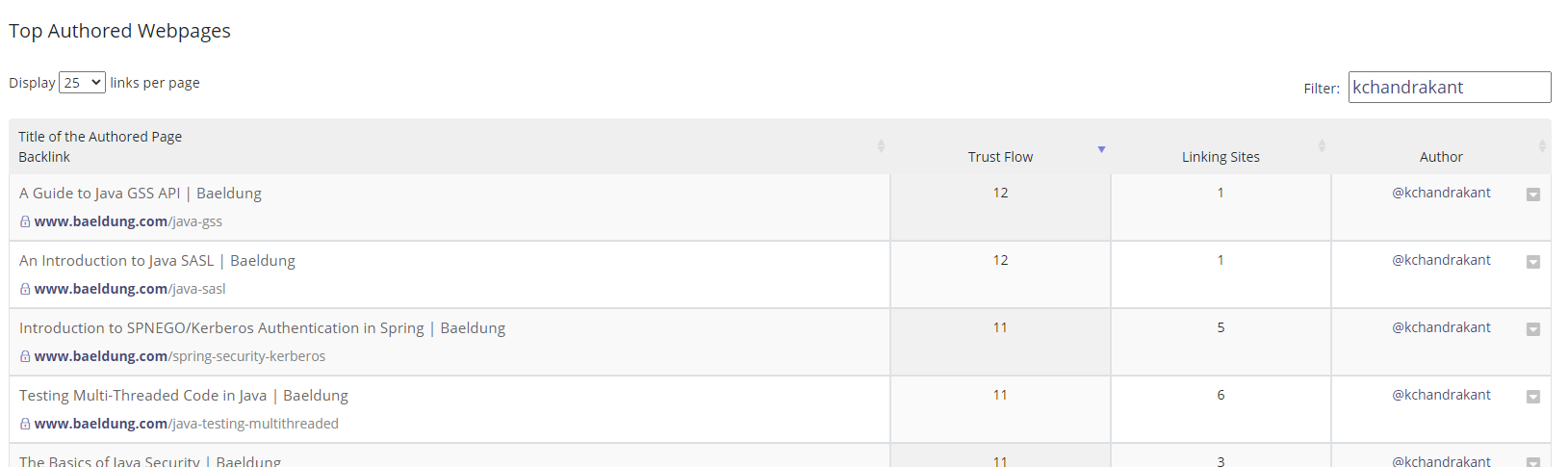
Author Explorer is integrated into the Profile Explorer. By viewing the profiles of authors of interest, you can learn even more about them and find other relevant profiles and even other relevant websites. This enables you to repeat the process of influencer discovery anew, helping you to grow the size of your portfolio with ease.
Conclusion
We’ve learned how to use the new Author Explorer tool, along with the rest of the Monitor suite, to build a portfolio of prominent and relevant influencers. For just $24.99 a month, you can start constructing your own portfolio today.
