Find Influencers In Your Industry
Thursday 26th August 2021: No matter what your client is up to, it’s important that they have a social presence. So, where do you start? One of the first considerations should be finding influencers for them to follow and engage with.
Sounds easy enough? Well not so much! In this article we'll look at how Majestic Monitor will help you find these people who can then become part of your clients' incredibly growing digital circle.
Existing Influencers
You might not be starting this process from scratch. Maybe your client already knows or works with an influencer.
If so, then you can enter their handle into Profile Lookup, and we’ll provide an analysis of their influence based on how the Internet perceives them.
If we look at SEO expert and Majestic Brand Ambassador Bill Hartzer, we can see that Bill has:
- A Trust Flow score of 28
- 188 different websites that link back to his Twitter handle
- 176 status updates that are linked-to
- A positive sentiment score
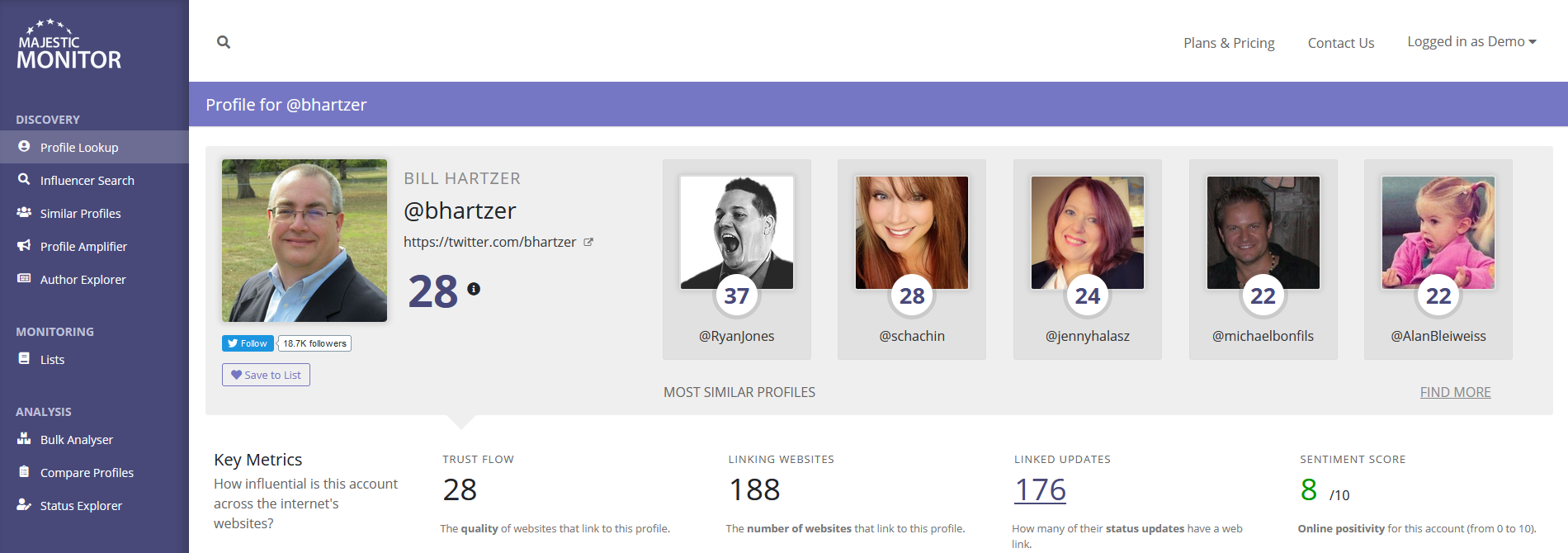
These metrics can let us know how influential an account is and give us a benchmark for comparison.
The accounts to the right of Bill’s profile image are the accounts we think are similar, based on the websites that link to them.
Let's take a look at Jenny Halasz’s profile, and see how their metrics compare.
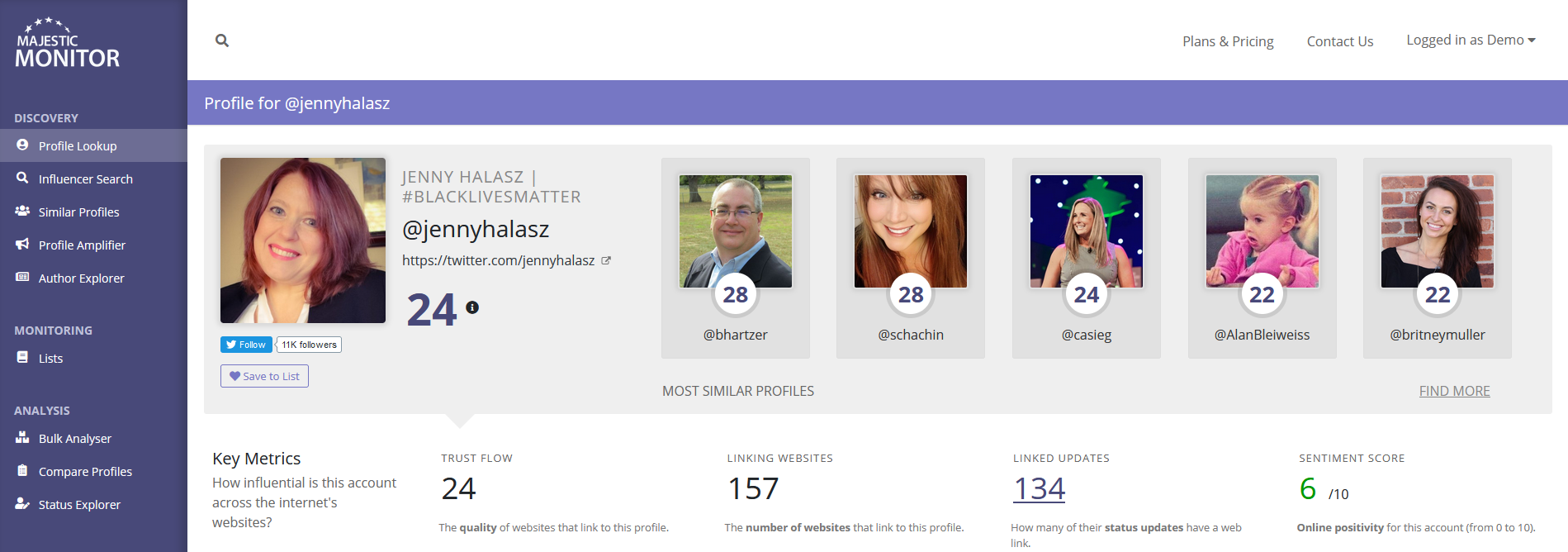
- A Trust Flow score of 24
- 157 different websites that link back to her Twitter handle
- 134 status updates that are linked-to
- A positive sentiment score
To quickly analyze the differences, we can see that Bill has more websites linking to his Twitter profile. Those websites have more authority, which is why his Trust Flow score is higher.
Bill also has more links to his updates, which can sometimes indicate that the content he produces gets shared more.
Both Bill and Jenny have a similar sentiment score, which means that the websites generally refer to them positively when linking.
While Bill has slightly higher numbers than Jenny, it’s easy to see how similar they areLooking at the similar profiles to an Influencer is one way to find others like them.
Find an Influencer
The first part of this guide focused on what to do if you already have an influencer in mind.
But what if you are starting with a clean slate?
Using our Influencer Search tool, you can find influencers associated with any topic.
Looking at the results for this search for ‘vegan food’, we can see a range of bloggers, restaurants, and festivals that are all related to veganism. The influencers themselves range from macro influencers like @BootstrapCook to micro and nano influencers like @cheaplazyvegan.
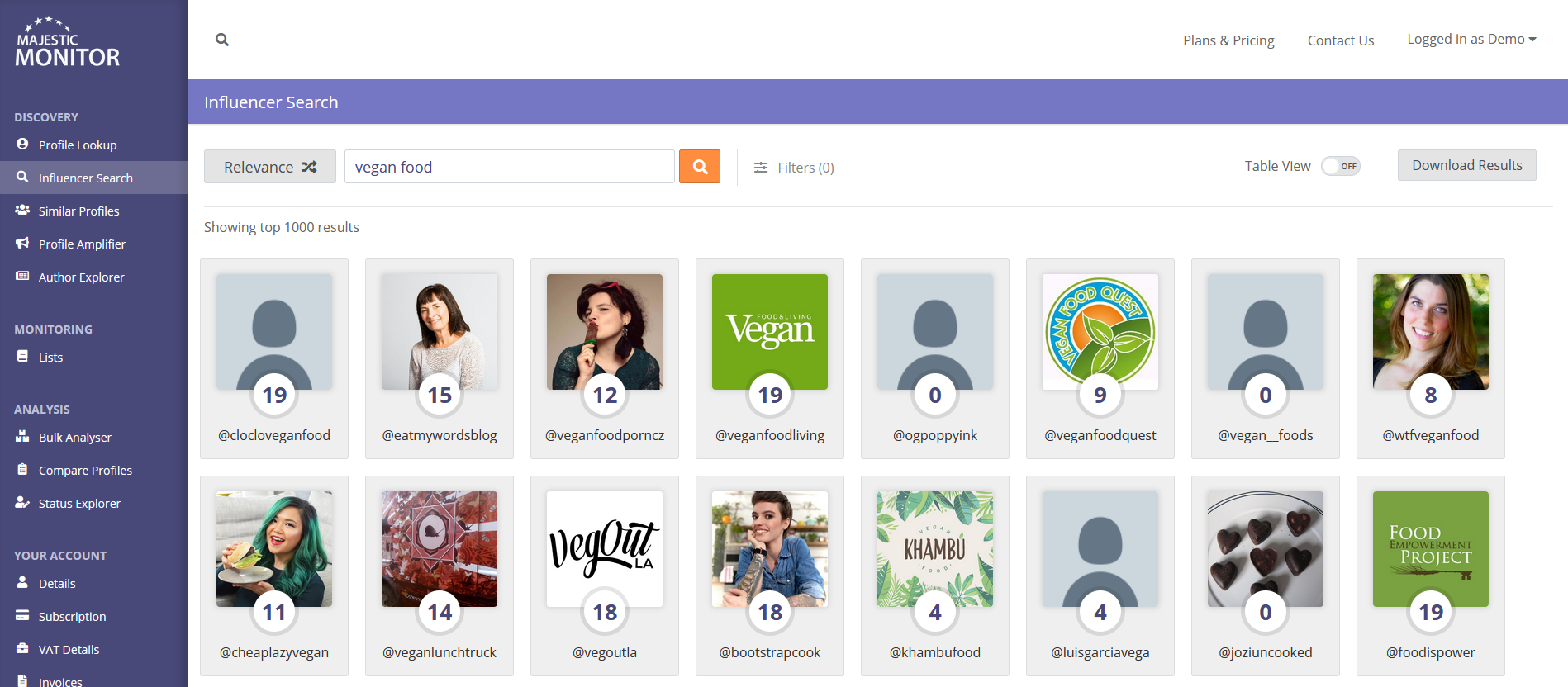
As before, you can look at each influencer more in depth to see if they closely aligns to your values or will be relatable to your audience.
Find Similar Influencers
Monitor has two quick ways to find influencers similar to another – the actions button associated with each handle and the Similar Profiles tool.
When finding similar profiles, Monitor looks at all the places that accounts get linked to alongside others. The similarity could be because two influencers were guests on a podcast, spoke at an industry event, are on a list of ‘must follow’ accounts, or many other reasons.
The more that influencers get linked to on similar websites, the higher the likelihood that they are ‘related’ somehow.
Looking at Bill Hartzer again as our influencer, we can see there are 1,000 profiles that Monitor thinks are similar.
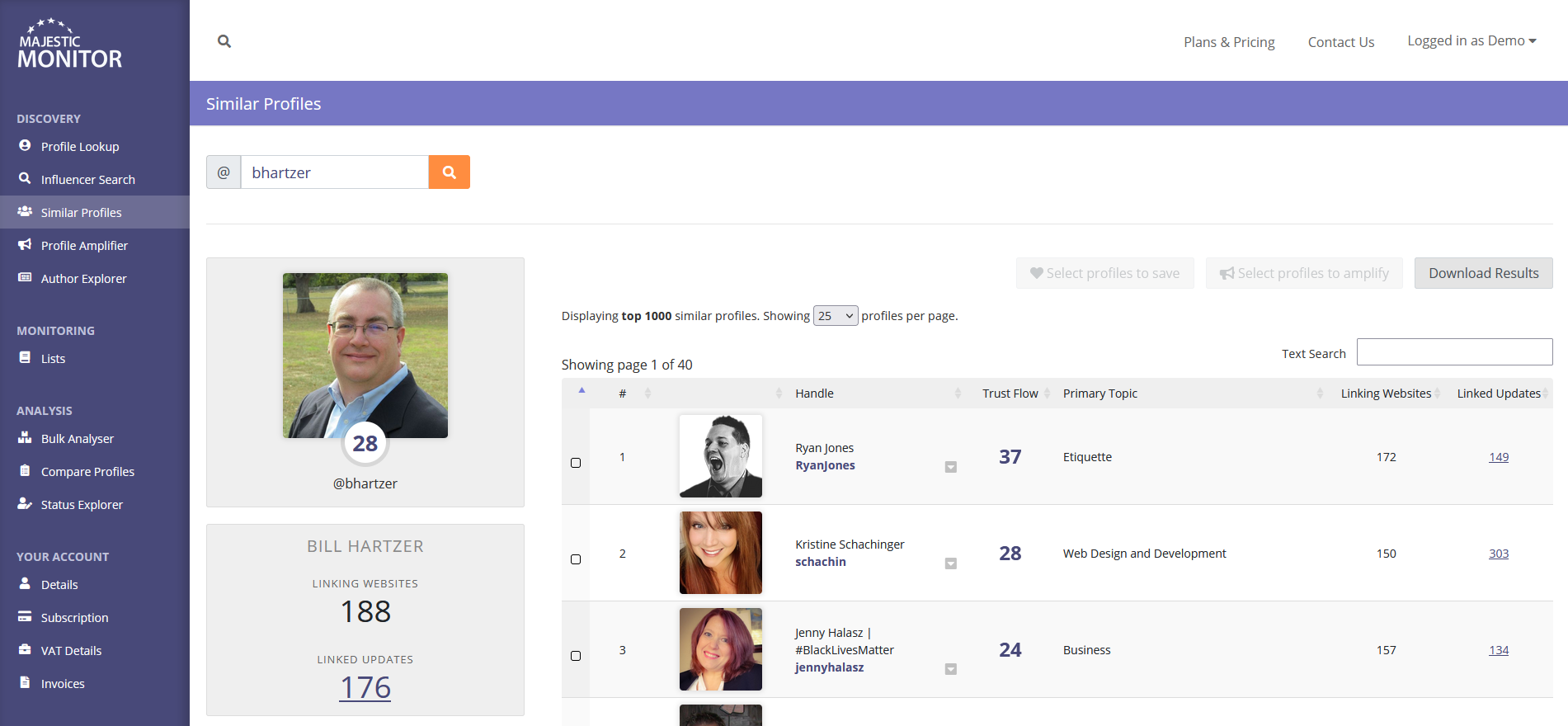
At this point, we recommend creating a ‘list’ so that you can save potential influencer prospects for analysis without the backwards and forwards of examining them one by one.
To create a list to save prospects, click the actions arrow to the right of the profile.
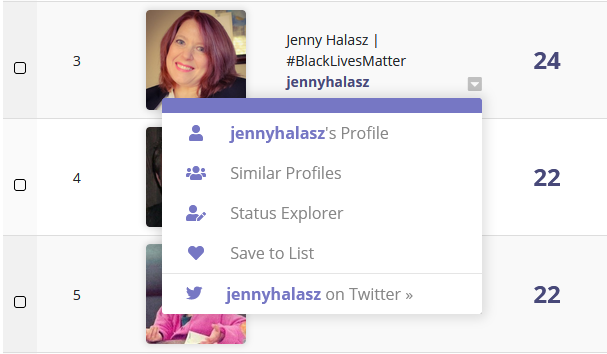
Click the green plus button, give it a name, then click Save and viola! Now you have a list to add influencers to.
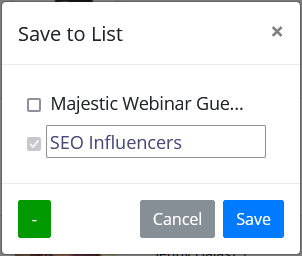
You can access your lists at any time from the sidebar panel. Here you’ll find your created lists and a preview of the profiles you have saved to it.
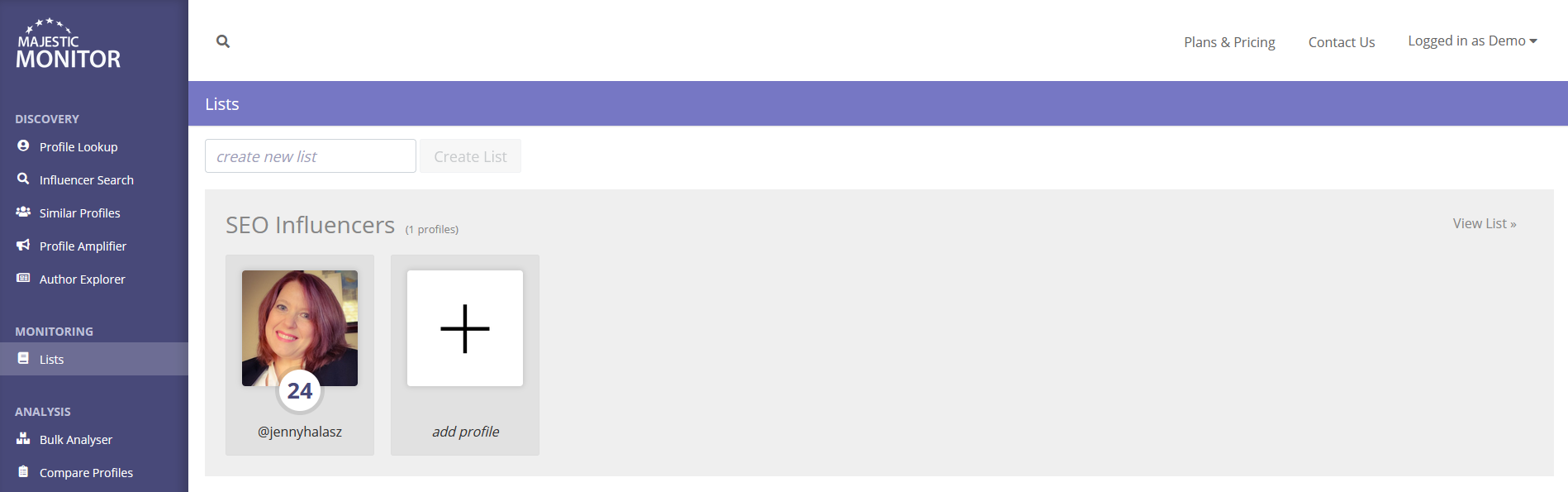
Coming back to the results, you can instantly do the exact comparisons as before, comparing each profile’s key metrics.
One of the new columns in these results is the ‘Primary Topic’. Topics are based on the websites that link to it and areas they’re influential in; for example, if a coffee roastery website links to the influencer, we assign them some authority in that area.
Topics are a great way to see if an influencer is relevant to the niche they claim to be in their bios.
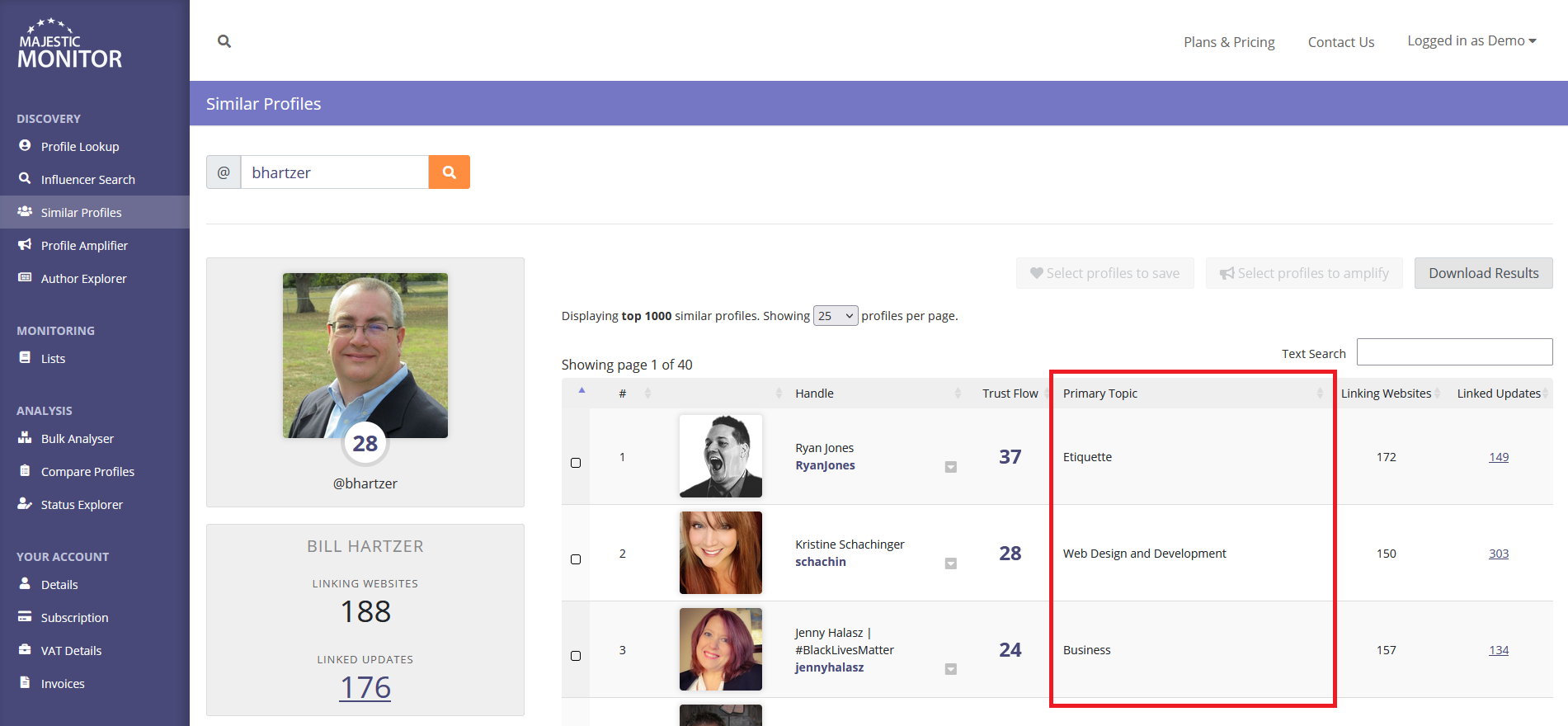
You can imagine a fitness influencer is influential in Sports and Food, but they can also be relevant in Interior Design or Entertainment due to the content they are putting out, such as renovating a living space for a home gym or a live workout session over social media.
It may be harder to see if a topic is relevant to a fitness influencer if they are linked to by ‘data formats’ or ‘investing’ websites.
PRO Tip: Amplify Your Influencers!
You can unlock even more influencers by amplifying your original ones. This allows you to create new connections and expand your network to form great opportunities in the future.
At Monitor, we have a list of all the different guests on the digital marketing webinar series ‘Old Guard vs. New Blood’ by Majestic.com. The webinar compares the experiences and strategies within SEO between the previous generation of experts and the up-and-coming generation.
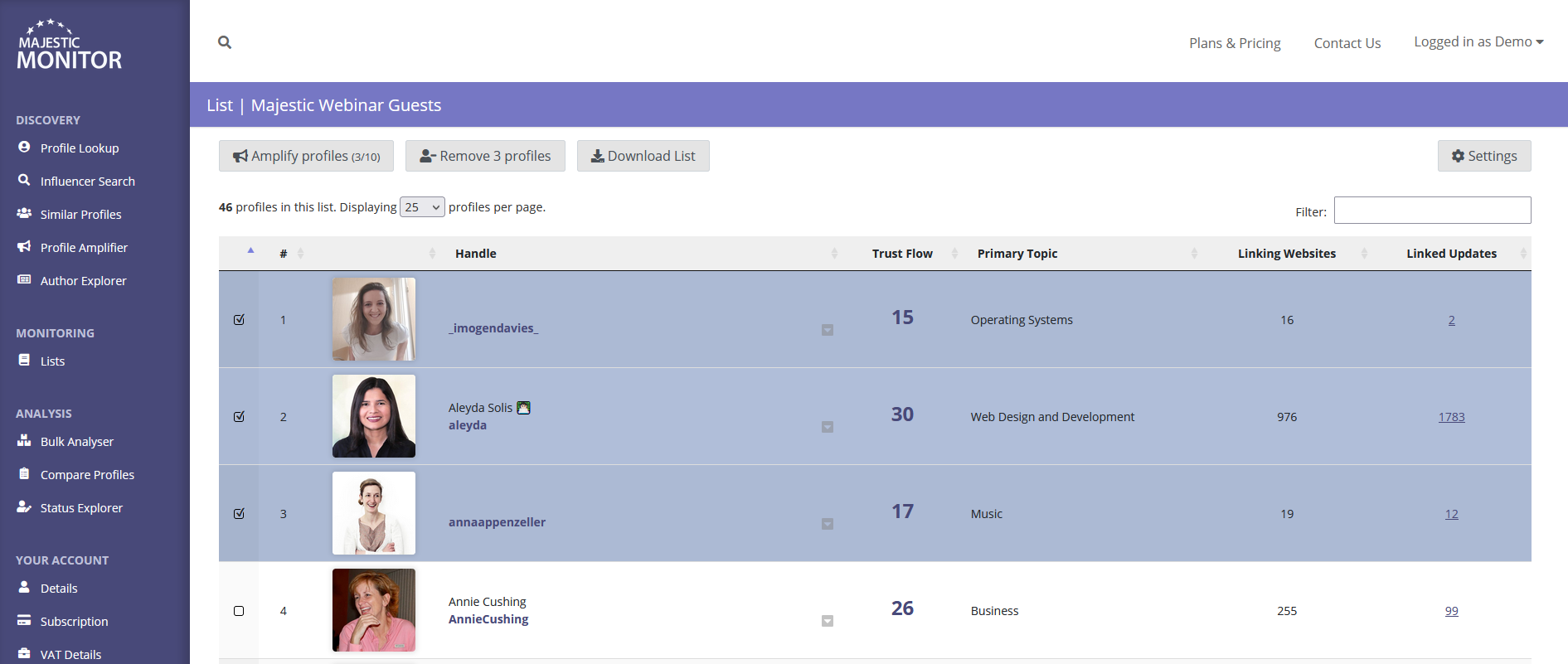
We regularly amplify these experts to find new experts to follow and expand our knowledge of influential accounts in the industry.
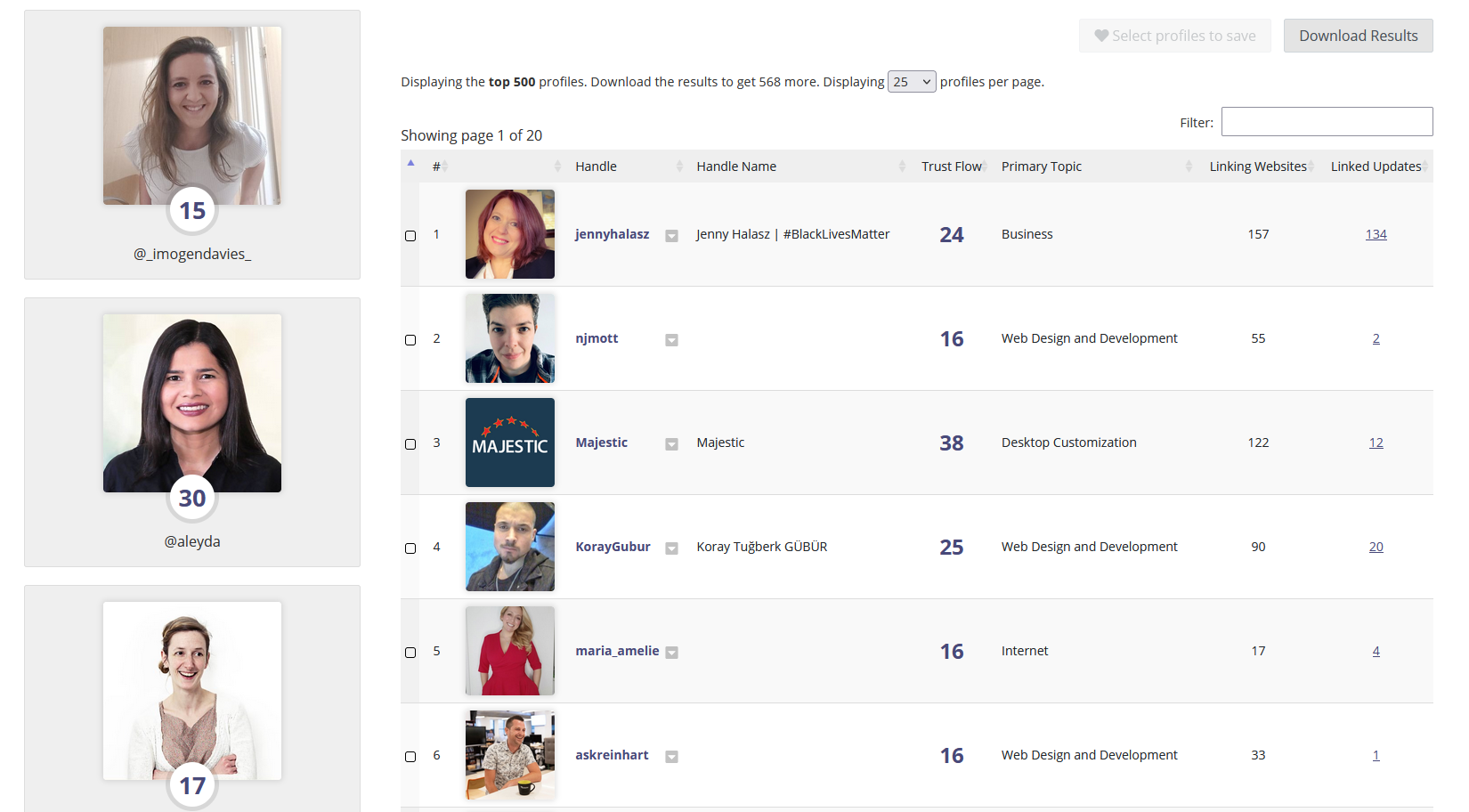
From there, we can look at each profile in more detail or start the process again by finding similar profiles to any newly discovered experts!
That’s how easy it is to use Majestic Monitor to discover influencers in your industry - you can go from having no influencers to having entire lists of opportunities with just one click. Check out our free profile to see some of the spoken features in action.
